Froonze Customer Accounts Concierge has now integrated with Fileflare, allowing it to show digital downloads to your customers via their customer accounts.
You can completely customise your customer accounts using Froonze while delivering digital products.
What do I need?
To enable digital downloads in your Shopify customer accounts using Froonze, you will need to have both of these:
- The Fileflare Shopify app with the Premium plan (already installed? Upgrade here)
- Froonze Customer Accounts Concierge Shopify app

How to enable customer account downloads in Fileflare
1. Install the Fileflare app
Go to the Shopify app store and install Fileflare Digital Downloads and upgrade to the Premium plan.
2. Enable customer account downloads
- Go to “Settings”
- Go to “Checkout settings”
- Enable the setting in the red box below
- Click “Save”
You will need the Premium plan to enable this feature.

After you have done this, you will need to follow the steps below.
How do I enable digital downloads in Froonze?
1. Install Froonze if you haven’t already
Go to the Shopify app store and install the Froonze Customer Accounts Concierge Shopify app if you haven’t already.
2. Go to the Froonze app > Settings > Account Page > Integrations
- Go to the Froonze app
- Go to the “Account page“
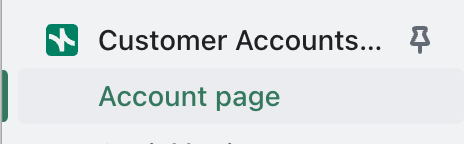
- Scroll down to “Fileflare DDA Digital Downloads” and enable it
If it is greyed out, you may need to pay the Concierge app to enable permissions to sync with partners, which is an extra $2/month.

3. All done & ready to test
Now, you can log in to your test customer account on your store and go to an order page to see the downloads located there.
The download box will use the same styling as you have on your page. Here are some examples:
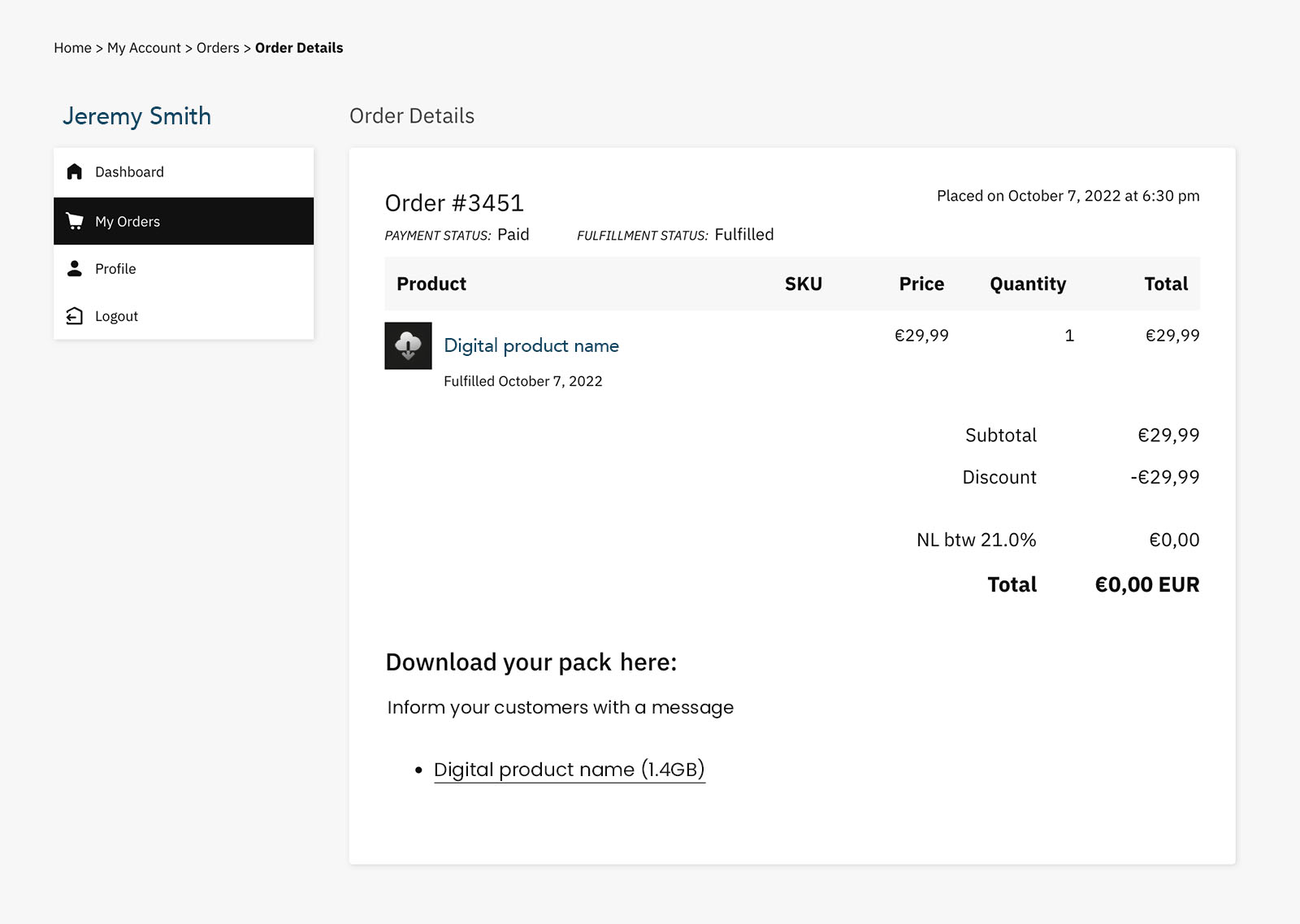
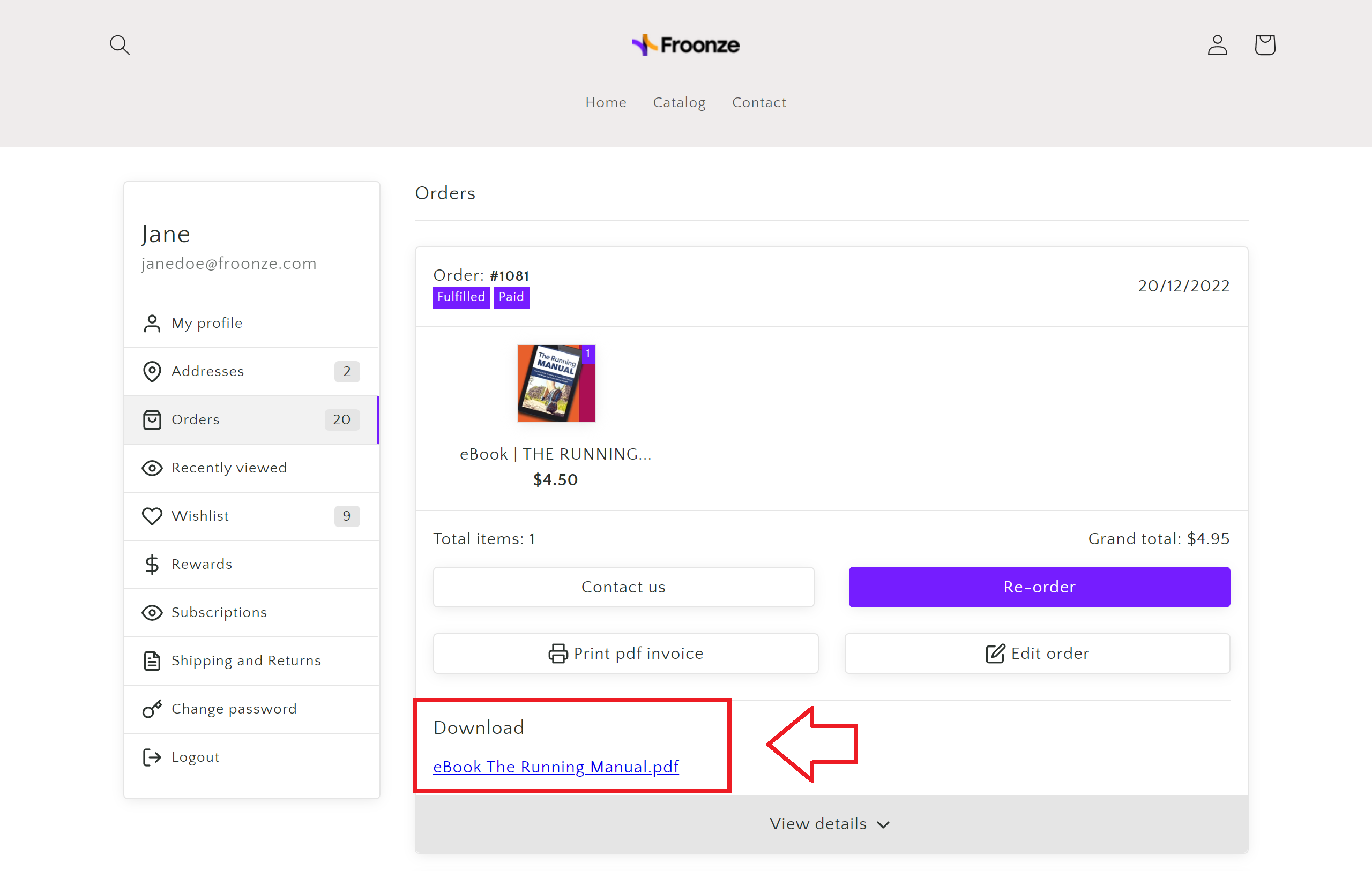
Summary
That’s all you need to do to connect the apps together! Simply click a few buttons, and it will be complete in no time. If you get stuck with anything, please contact us, and we can help.
For more information, read Froonze’s setup guide.
