Digital downloads work by delivering downloads to a recipient. This can be seen all over the internet in many forms. Some common forms of digital downloads range from eCommerce with digital products, software, or even streaming services such as Netflix.
Pretty much everything you use on a computer can be a form of digital download, but it depends if it’s being sent from one entity to another through the web.
The Web
Everyone knows the internet, otherwise known as the World Wide Web, and if you don’t, then I don’t know what rock you have been under! Basically, the internet is one of the most revolutionary inventions in recent decades, creating tens of thousands of jobs, opportunities and convenience.
What point am I getting at? Well, digital downloads play a big part in the web. The web is basically a bunch of computers and servers, constantly updating data linking to one another. Digital downloads are a prime source of the creation of the web, delivering data between devices.
Most common forms of digital downloads
Digital downloads come in many different forms, but they are probably most common now in the eCommerce, software or the general webspace. I will list some of the most popular below:
- eBooks
- Free downloads
- Stock photography & video
- Web icons
- Software
- Streaming services
- & much more
What is a digital product?
Digital products are essentially digital assets that can be sold as a digital download or a service. Usually, it would mean the digital asset would have some sort of value between two entities. Read more about what is a digital product here.
Digital downloads don’t always need to have a monetary transaction between them. There are many free digital downloads all over the web, but they still hold value. Usually, when you see free downloads, they are a sample or part of a bigger digital product essentially being used as an upsell.
How can I sell digital downloads to make money?
You’ve come to the right place. We supply the most versatile & trusted digital downloads app for Shopify.
Shopify is the best eCommerce platform on the market, allowing anyone around the world to create an online store. It’s opened up the world of commerce to everyone, where anyone can create an online or local business.
Where to start
Think of a digital product to sell
There are so many ideas on what digital products to sell. Visit our sister article about the 15 most profitable digital products to sell, it may spark some inspiration. It’s probably best to start with something you are familiar with or at least have some knowledge or passion in.
There’s nothing worse than starting a business in something you don’t enjoy.
Create your products
It’s best to create your products before starting a store. There are a few reasons for this. It’s important to know what you are going to sell because you will need to design the store accordingly. Also, you will save money in the beginning by making the most of the free trial.
Once you have your product, follow the next step.
Sign up to Shopify
Click here to start your own eCommerce store on Shopify. Once you get signed up, you will have your free trial and then you will be ready to install the digital downloads app.
I would always recommend signing up to Shopify because it’s the best all-in-one solution for creating an online store. It has the best privacy, content delivery networks and security out of any platform. Plus, their app store is full of incredible Shopify apps.

Install the digital downloads app
Go to Downloadable Digital Assets on the Shopify app store and install it onto your store.
Downloadable Digital Assets has a free plan available, which works best for new stores just learning the ropes.
Visit our Features page for more information about our app and how it works best for your store.
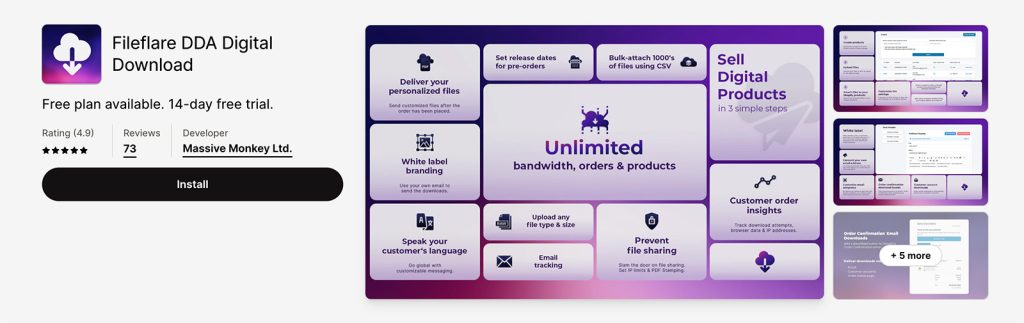
Upload your products
Next, you will need to create your products in your store. Go to your Shopify dashboard and go to ‘Products’. Here you can create products with relevant information and imagery.
Now you need to upload the digital downloads to the Downloadable Digital Assets app.
- Go to ‘Apps‘
- Click on ‘Downloadable Digital Assets‘
- Go to the ‘Assets‘ page
- Click ‘Upload new assets‘
- Upload them!
Now all you need to do is attach the assets to your products. All products are automatically synced from Shopify into our app.
- Go to the ‘Products‘ page
- Click on the product you want to attach the asset to
- Search in the search box
- Click ‘Attach asset’
Finalise your store
Do all your designing, final touches & settings, such as Shopify VAT OSS tax, checkout settings and Shopify tips & tricks. Then your store is ready!
Market your products
You can market your products in a few ways:
- SEO
- Facebook/Insta Ads
- TikTok Ads
- Snapchat Ads
- Social Media Promotions
- Influencers
Depending on your store’s products, some of these will work better than others.
Summary
There you have it, a rundown of how digital downloads work. I hope it helps you understand everything about them and that you can create something spectacular in the digital world.
