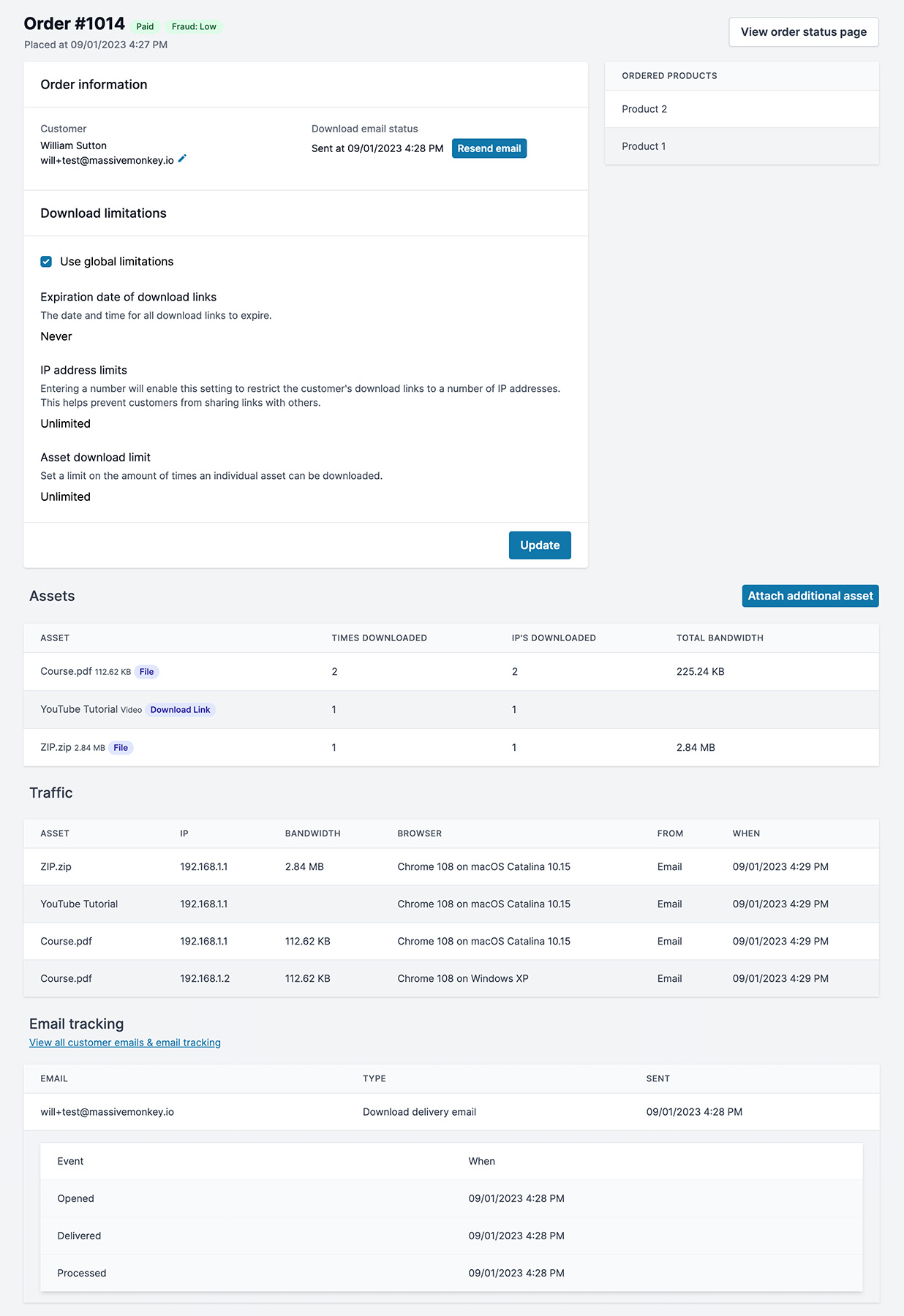Over $300 million in revenue was lost because of eBook piracy. That’s money you could use to grow your business. So, how do you protect your eBook, and how do you sell an ebook on Shopify?
There are many choices for protecting your digital goods. Below, we will let you know some tips you can follow to ensure your eBook stays safe.
Where’s the best place to sell an eBook?
Our favourite and most profitable method for selling an eBook is using Shopify. Shopify is the leading e-commerce platform with insane features that no other platform has.
Think of it as an all-in-one solution to create your own store. Learn more about the benefits of Shopify.
You will need to install a Shopify-approved application to your Shopify account called Fileflare. It’s the favourite for all Shopify experts and has some top-level protection features listed in this article.
You can learn how to sell eBooks on Shopify here.
- Get a Shopify trial
- Install Fileflare to your Shopify store to get eBook protection

Learn how to set up the app here.
10 Proven security methods for eBooks
1. Limit downloads based on the user’s IP address
The first step is to prevent the number of downloads from many sources. You’ll need to limit user downloads to one (or a few) IP addresses to do this.
The limitation won’t prevent someone from downloading and resharing content, but it will let you track what’s coming from your website.
If you sell your eBook via Shopify, you can use the Fileflare app to protect your files. From the settings page on Downloadable Digital Assets, you can easily restrict customer downloads.
Learn more about the limitations here.
2. Convert your eBook into a PDF
PDFs have two distinct advantages over other file types:
- You can easily add a digital watermark
- You can control sharing with PDF Stamping
Books that aren’t PDFs are subject to a lot of risks. At worst, someone can take the concepts, rewrite them slightly, and claim the book as their own.
Watermarking allows you to prevent thieves from using the old-fashioned “copy-and-paste” technique. It also ensures that direct shares and someone claiming the content are more complicated.
You can take this to the next level using PDF stamping, which secures the PDF to prevent editing. It permanently stamps the personal details of the author.
PDF Stamping your eBooks is a feature of the Fileflare Shopify app.
3. Use download link data (and set limits)
Settings limits on your downloads help prevent customers from sharing links with others.
It doesn’t completely stop them, but it makes it harder for those who are not computer-savvy.
You can apply this security technique to all of your digital products. With enough work, you can use it to get complete control over what goes comes out of your website.
If you see that users have used way too much bandwidth for their downloads, then it’s clear they are trying to share it.
You can better establish download links and limits using Fileflare.
The image on the left is a screenshot of the order page from Fileflare and the information you can see on your customers’ downloads.
4. Establish & enforce copyright

Copyright laws provide natural protections to those with clear ownership over a product. Whether that product is a physical book, furniture, or digital products, you have a right to establish control.
Familiarize yourself with the copyright laws of your country. Likely, you’ll need to register the copyright through local offices. You can also use online services, like LegalZoom, to save yourself some effort.
Regardless of what kind of digital content you make, there will be a higher initial cost that comes from copyrighting. However, from a long-term perspective, it can save you a lot of problems when someone tries to steal your work.
5. Acquire DRM protection
Digital Rights Management, or DRM, are restrictions placed on your eBooks. These restrictions can include:
- Who can use the eBook
- On what devices the eBook can be used
- How long people can use the eBook (book rentals)
Amazon has the most popular example of this, limiting eBook usage to Kindle platforms. However, using Kindle Direct Publishing takes a big chunk of your profits.
To protect your book otherwise, search Google for “DRM software”. Red Points provides one solution you might consider.
6. Use license keys & password protection
License keys have been around for quite a while. When purchasing disc copies of Windows 95 (or the more recent Windows 11), you might’ve used these before. Password protection is another form of protection that helps in a pinch.
The same problem is that both license keys and passwords aren’t foolproof. Creative hackers will often take a protected eBook and remove the security before sharing it on their favorite torrent sites.
Regardless, these can work if you have no other way to protect your eBook from piracy.
7. Get customers to establish user accounts
Establishing user accounts is a more effective alternative to establishing license keys and passwords. Creating user accounts allows you to better track purchasing sources.
Websites like Teachable are great examples of this in action. Being able to read your eBook from a browser means they don’t have to download it. This saves them a bit of room on your device and provides a consistent source of access.
User accounts also might allow you to track where problem downloads come from. From there, you can follow the digital trail of where your eBooks are sent.
8. Set up Google Alerts for your book title & excerpts
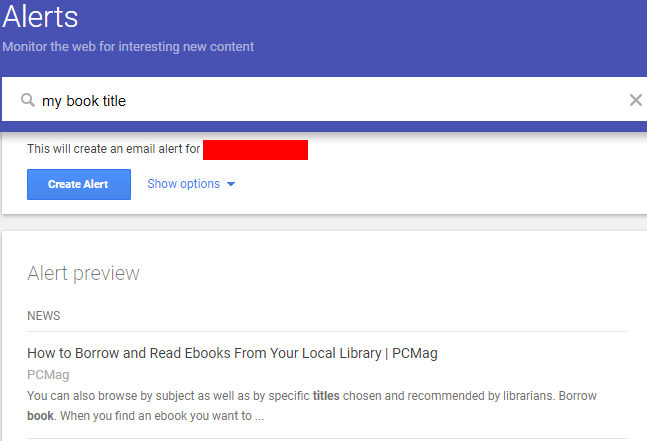
So, if you’ve established DRM protections and user accounts, you know your digital files are safe. But what about the digital content? You’ll need to track your book on Google Alerts to protect this half better.
Google provides an excellent way to track search results of any string. Using it, you can find out if someone has duplicated your work and sold it as their own.
From there, you can work towards removing these files based on the duplicate content.
9. Establish a trademark for your book

A trademark differs from a copyright in that denotes a specific product that you released. Copyright is specific to protecting the overall brand. Having both can be useful.
In the united states, trademarks are handled by the USPTO (United States Patent and Trademark Office). The United Kingdom’s equivalent is the Intellectual Property Office.
Trademark protections work similarly to how copyright protections work. With this, you can better defend your stolen work.
10. Remove your content from third-party sites
To get your content off of unwanted spots, you’ve got one of two options:
- Contact the web host behind the website
- File a copyright notice through official channels
Ideally, you can just get the web host to remove the content for you. By asking, you create less tension between you and the website. After all, sites that share this content often do not know of the dealings of their users.
If the web host doesn’t respond, you’ll have to take more drastic measures. In the US, you might need to send a DMCA copyright notice. The DMCA, or Digital Millenium Copyright Act, is the guiding force behind US-based copyrights.
Summary
If you are looking to use many of these features, Fileflare is the best method to doing so. You must sign up to Shopify and follow the beginner’s guide to get started.