What do I need?
Selling digital products on TikTok is super easy! You will need to have a few things:
- A TikTok account
- A Shopify $5/month plan – the system to take payments and deliver the digital products
- You will need to install the below free apps to your Shopify:
- TikTok app (Free) for TikTok/store sync and show products directly on your TikTok profile
- Fileflare Shopify app (Free plan) for digital product delivery with file protection
- Linkpop (Free) for adding your product checkout links to your TikTok profile (only if you aren’t using the direct integration)
- You will need to install the below free apps to your Shopify:
How does it work?
Read details
Connecting your online shop to TikTok using Linkpop
This process simply allows your customers to see your products on your TikTok profile using a Linkpop landing page, click on the products, pay quickly, and then receive a download link instantly.
Note: Only personal accounts that meet specific requirements and business accounts with over 1K followers have the ability to add a link to the profile. Learn more.

Shopify integrates with TikTok
Shopify x TikTok
Digital products can be sold using the Linkpop method, not the store integration. Follow this guide to find out how.
So, to cut it short, Shopify partnered up with TikTok. This allows you to sell Shopify products directly on your TikTok profile.
This is only available for UK and US merchants at the time of writing this.
The workflow & why
It’s quite straightforward. In simple terms, the workflow is:
- Shopify – Setting up a Shopify store to create your products and allow people to buy
- Digital Products – Installing a digital product app to the Shopify store to deliver the files with your Shopify products
- Linkpop landing page (Shop integration does not support digital products) – Setting up Linkpop for a landing page to show your products and let customers buy them
All of this costs $5/month with Shopify’s Starter plan, that’s it! It’s the cheapest method of being able to sell digital products on your TikTok profile.
1. Make sure you have a TikTok account
I’m guessing you already have a TikTok account, so I won’t go into much detail here. But if you haven’t, simply go to TikTok and sign up.
2. Adding products to your TikTok profile
Read details
Using Linkpop as a landing page
Note: Only personal accounts that meet specific requirements and business accounts with over 1K followers have the ability to add a link to the profile. Learn more.
Linkpop is amazing because it provides you with a free landing page where you can automatically add your digital products.
Think of it as a link in bio landing page, where you have clickable product links where customers can buy the digital products instantly. Linkpop is owned by Shopify and allows you to easily sell your products from within Shopify.
You can also use a QR code generator with Shopify to sell using a QR code in your content.
Do I need to be a Shopify merchant to use Linkpop?
You don’t need a Shopify store to use Linkpop. Linkpop is just a link-in-bio landing page that’s free to anyone who signs up. It allows you to place links and Shopify products to your TikTok profile.
If you want to use shoppable links with Linkpop, this requires a Shopify subscription, which is $5 USD per month for our use-case.
3. The system to sell digital products is Shopify – why?
Read details
The best-proven method in recent years is using a platform called Shopify. Shopify allows you to set up an account where you can add payment gateways to take payments, track orders and chat with your customers, as well as much more!
Unlike other platforms, it is the leading platform because it connects directly with social media.
Pricing & they take zero commission
Shopify has a lot of great deals for new store creators. Get yourself a free trial for $1/month for 3 months.
The great thing about Shopify is that they don’t take commission fees, unlike marketplaces such as Etsy and others that take large cuts. All you need to do is pay for a monthly subscription which varies from $5 USD per month upwards, depending on what you want.
You can pay for a $5 USD per month plan, but you will only be able to add the product Buy Buttons to your current socials or site. That means you cannot have a storefront on the $5 plan, but you can for higher plans. You can only integrate Shopify into your own website or social platforms using the $5 plan. This is perfect for our use case here.
Why Shopify is better than other platforms
More profits
Shopify doesn’t take excessive commissions, unlike marketplaces such as Etsy etc. All you need to do is pay a monthly subscription with Shopify. Then every transaction will have a small transaction fee charged by the payment gateway. This happens on every payment transaction in the world, no matter the platform.
You own the domain
Marketplaces and social media are essentially “rented space”. You sign up for a profile on their system and need to follow their rules. With Shopify, you own the domain name, and you own the store. You can design any way you like, charge how much you want and be in control.
Safety and speed
Safety is super important when it comes to customer information. Shopify has a brilliant safety system which stands by all of the worldwide rules, including GDPR.
Easiest to use
Shopify has proven to be the easiest-to-use platform for selling products. Their goal was to make it easy for anyone in the world to start a store without needing any computer knowledge.
Taxes and integrations
No matter where you live, Shopify will allow you to track taxes for digital goods. You can basically sell anywhere in the world without needing to set anything up yourself.
It also allows you to track multi-currency orders and let your customers pay in any currency they want.
Shopify also has one of the best app stores for eCommerce, allowing you to integrate with thousands of applications, including TikTok.
Loved by all creators
Many influencers are using Shopify. Just look at the latest, such as Mr Beast, Nelk, and many more.

How to set up everything
Step 1 – Sign up for Shopify
What you need to do is sign up for Shopify’s $5 plan. This will provide you with Shoppable links for use with Linkpop.
You can, of course, sign up for a higher Shopify plan if you want to have a complete website with a storefront. The $5 plan will only give your customer checkout links that you can share with people (no website product pages).
Once you sign up, follow the steps, and then you will need to select the plan you choose to create your store. It will ask you to enter your card details. Once you have done this, we are ready to proceed.
Step 2 – Install these apps to your Shopify
You will next need to install these apps to your store. They are free.
- TikTok app for TikTok/store sync and show products directly on your TikTok profile
- Fileflare Shopify app (Free plan) for digital product delivery with file protection
- Linkpop if you are using Linkpop for adding your product checkout links to your TikTok (not the direct integration)
Click the “Add app” button and follow the steps to accept when installing apps.

Step 3 – Create your products in Shopify
- Go back to your Shopify dashboard and go to “Products“.
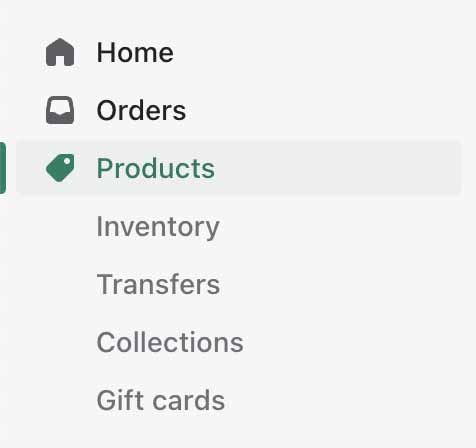
- Here, you will click the “Add your products” button. If you have already created a product, it will show a green “Add product” button.

- Now, enter your product details, including the name etc.
- Scroll down until you see the “Shipping” section. Uncheck the option “This is a physical product”.
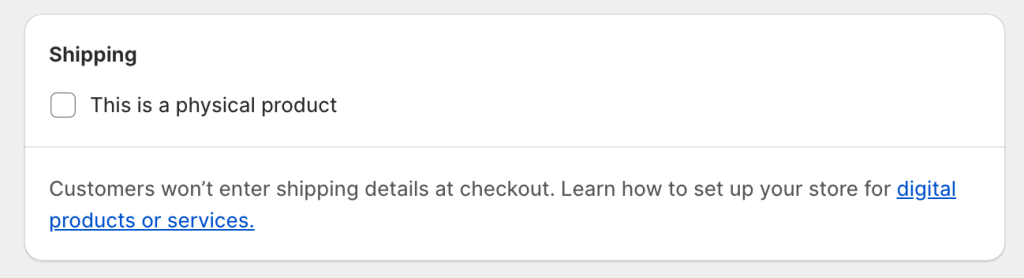
Because it’s digital, it’s good to uncheck the “Track quantity” box too. Click “Save” once you are complete.
Next, we will show you how to attach digital files directly to those Shopify products so that when someone purchases them, they will receive a download link with files.
Step 4 – Upload your digital products & attach them
Now, to add digital products to those Shopify products that you created, all you need to do is:
- In your Shopify dashboard, click the “Apps” button that is on the left
- Click “Fileflare Digital Downloads“. A new tab will open.

- Now, go to the “Assets” page
- Click the “Upload new asset” button and upload your digital products
Next, attach the file to the Shopify products
- Click on the digital file that you just uploaded (blue text)
- Enter the name of your Shopify product in the search box, select the relevant one and press the “Attach” button.
This will mean the digital file is now attached and armed. If someone purchases this product, a download email will be delivered.
Full video tutorial on setting up digital products
This is if you want to see the full walkthrough.
Step 5 – Set up your payment gateway in Shopify
This is the next step to taking payments.
I recommend using Shopify Payments & PayPal as your gateways. It gives users two options, and sometimes, they feel more comfortable using PayPal.
You will also get the best rates this way. Shopify Payments have the best transaction costs compared to other gateways.
- Go to Shopify
- Click “Settings” > “Payments“
- Here, you can set up Shopify Payments, PayPal or any other gateway you choose.
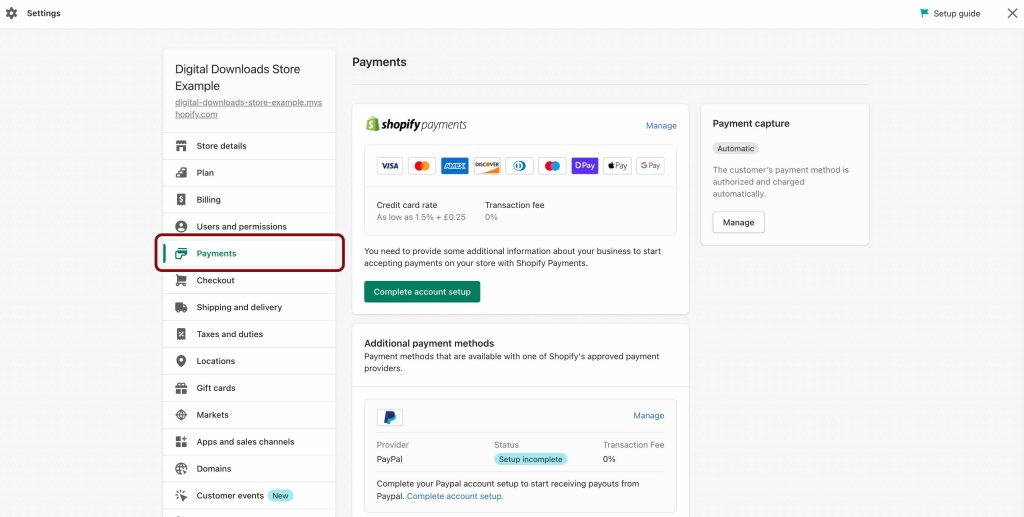
Step 6 – Connecting Shopify & TikTok
Setting up Linkpop or adding your Shop URL
Note: Only personal accounts that meet specific requirements and business accounts with over 1K followers have the ability to add a link to the profile. Learn more.
Learn how to add a website link to your TikTok profile.
Linkpop provides you with a landing page where you can add your Shopify products. All you need to do is paste the link for this landing page onto your TikTok profile so that when customers click it, they will essentially see a page with your products that they can buy instantly.
Alternatively, you can sign up for a higher Shopify plan and have your own storefront website. But this is a cheaper method for social media profiles as you can use the $5 Shopify subscription for shoppable links, and Linkpop is free.
Example of a Linkpop landing page:

Learn how to set up Linkpop with your Shopify store products:
Done! Now you are ready to sell on TikTok
Now, you can sell your products on your TikTok profile and using TikTok ads!
This process simply allows your customers to see your products on your TikTok profile, click on them, pay, and then receive a download link instantly.


Pro tips
Sell using QR codes in content
Use a QR code generator if you want to sell products visually in your content! This allows people to scan your QR code with their phone camera and go directly to the buyable link.
Digital product tax
Digital products require different taxes depending on what countries you’re selling in. Please check with your local laws regarding digital goods tax. Europe is required to pay VAT in the country your customer’s billing address is in. Learn more about digital goods tax.
(Optional) – Customize the Fileflare app
I recommend you go back to the Fileflare app and add some customisations to your digital product experience. You can do a lot of things! You can even prevent customers from sharing products with others.
Features & tutorials:
- PDF Stamping
- Email tracking
- Add URs as assets
- No limits on file size or type
- Set IP Address limitations
- Order bandwidth & download tracking
- Set pre-order release dates
- Update assets & notify customers
- Fraud protection
- Add download limitations
- Attach unlimited assets to products
- Use your own email to send downloads
- Email customisation templates
- Downloads show in customer accounts
- Connect your own Amazon S3
- Sell personalised digital products

The digital download email template with brand styling
The customer will receive a digital download email instantly after purchase. This is completely customisable within the Fileflare app. This allows you to add your company logo or any languages you like.
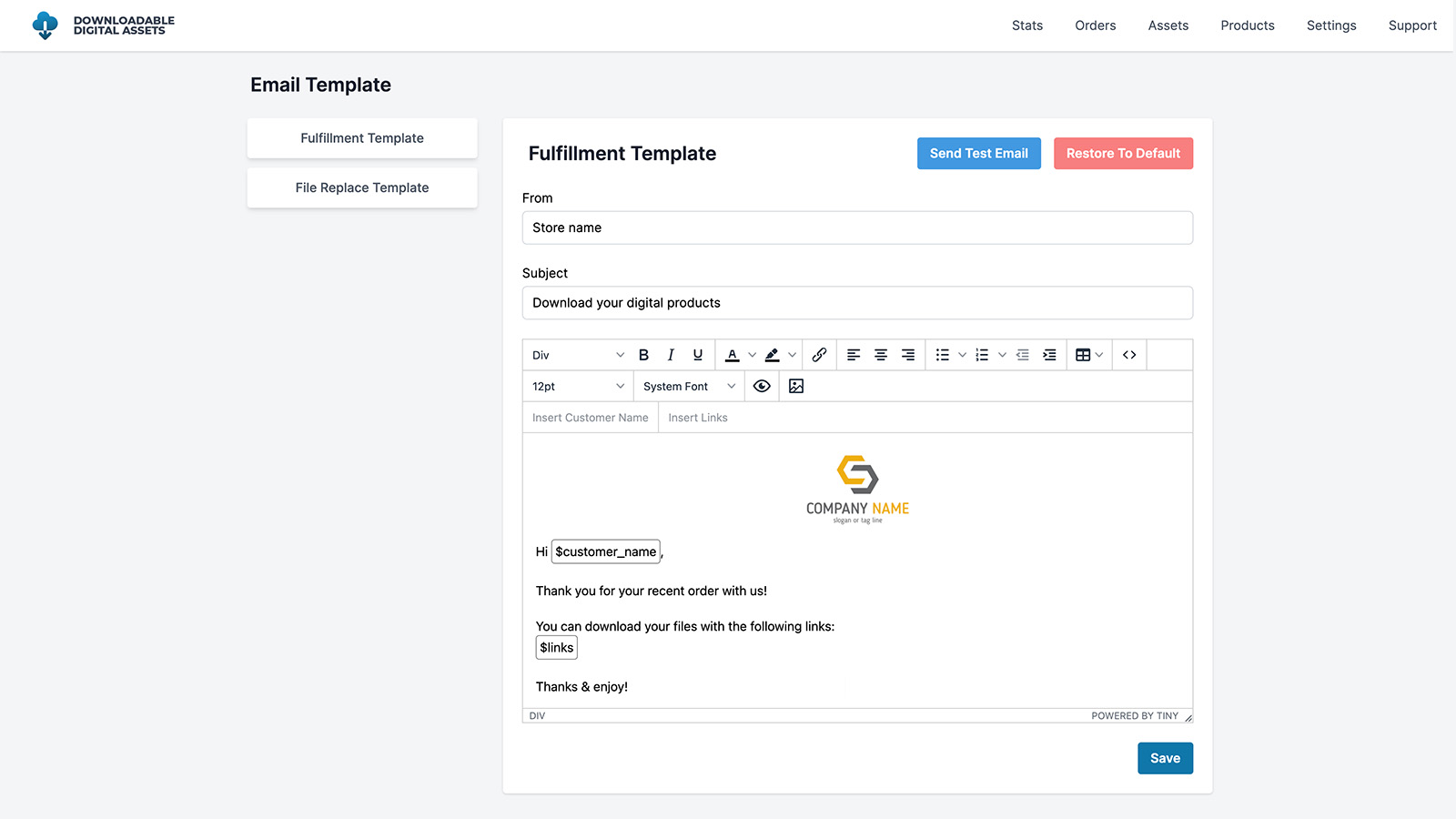
You can also show the download links on the checkout Thank You page if you have the Basic plan or higher. You are also able to customize the email templates to suit your brand; this is available on the Growth plan or higher.
Example of Thank You page
Here is an example of what the download links will look like after the customer has reached the Thank You page.
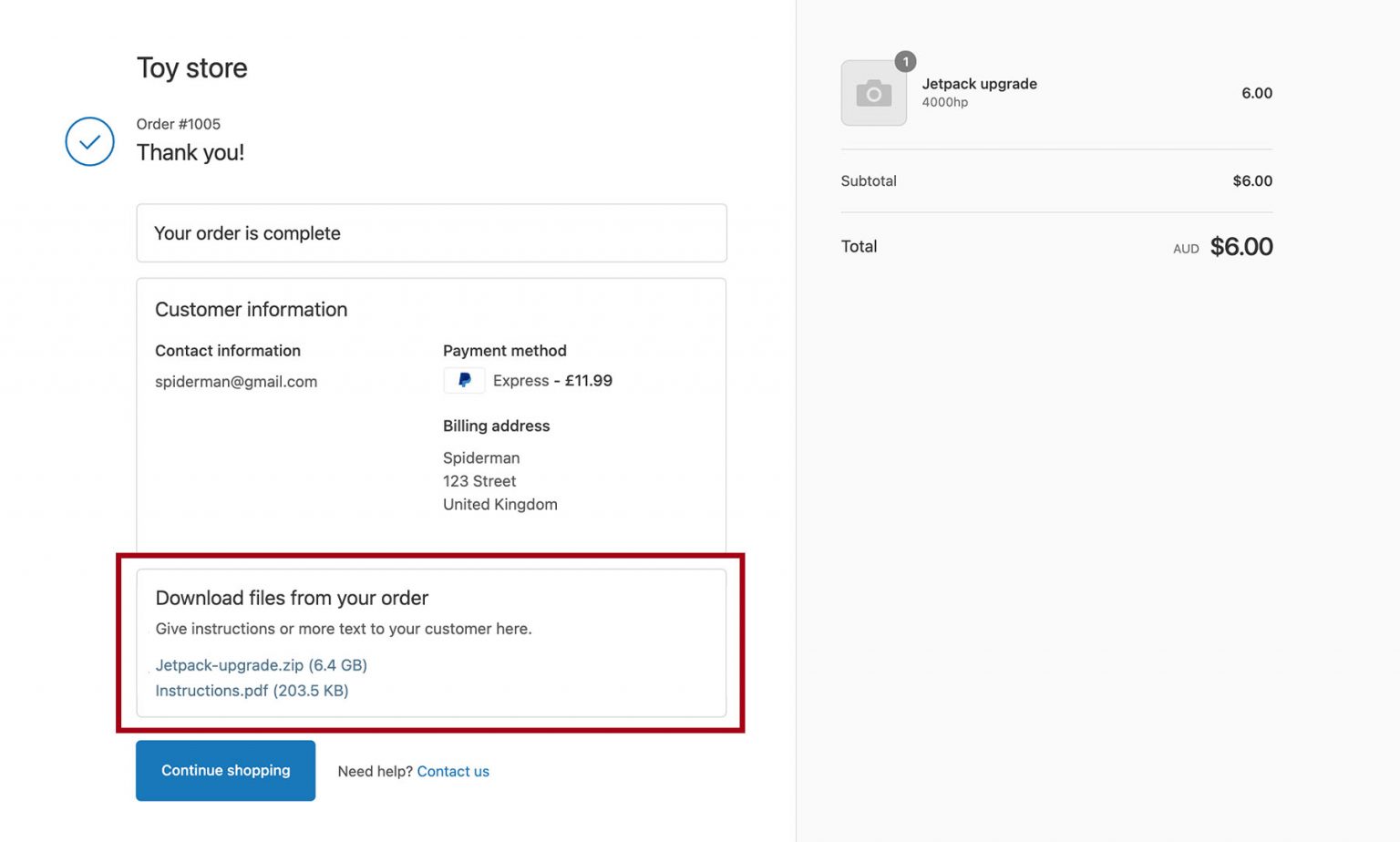
If you get stuck with anything, please feel free to contact us and ask anything you want! We can even provide custom plans if you are on a tight budget. Also, check out our new project for selling films/videos on Shopify – ScopeStream.
