What plan is this available on?
You can get access to Data reports on the Basic plan or higher. Already installed Fileflare? Upgrade here.
How to do it
Step 1 – Go to Settings > Data Reports
All you need to do is go to Fileflare and then go to Settings. You will need to go to the “Data Reports” here.

Step 2 – Press “Export”
Now, just press the “Export” button, and you will be sent an email with the details.

The email will be sent to your Shopify admin email address.
You will see a list of download links to your files and how they are related to your Shopify products. Be sure to check the other pages below, shown in the red box.
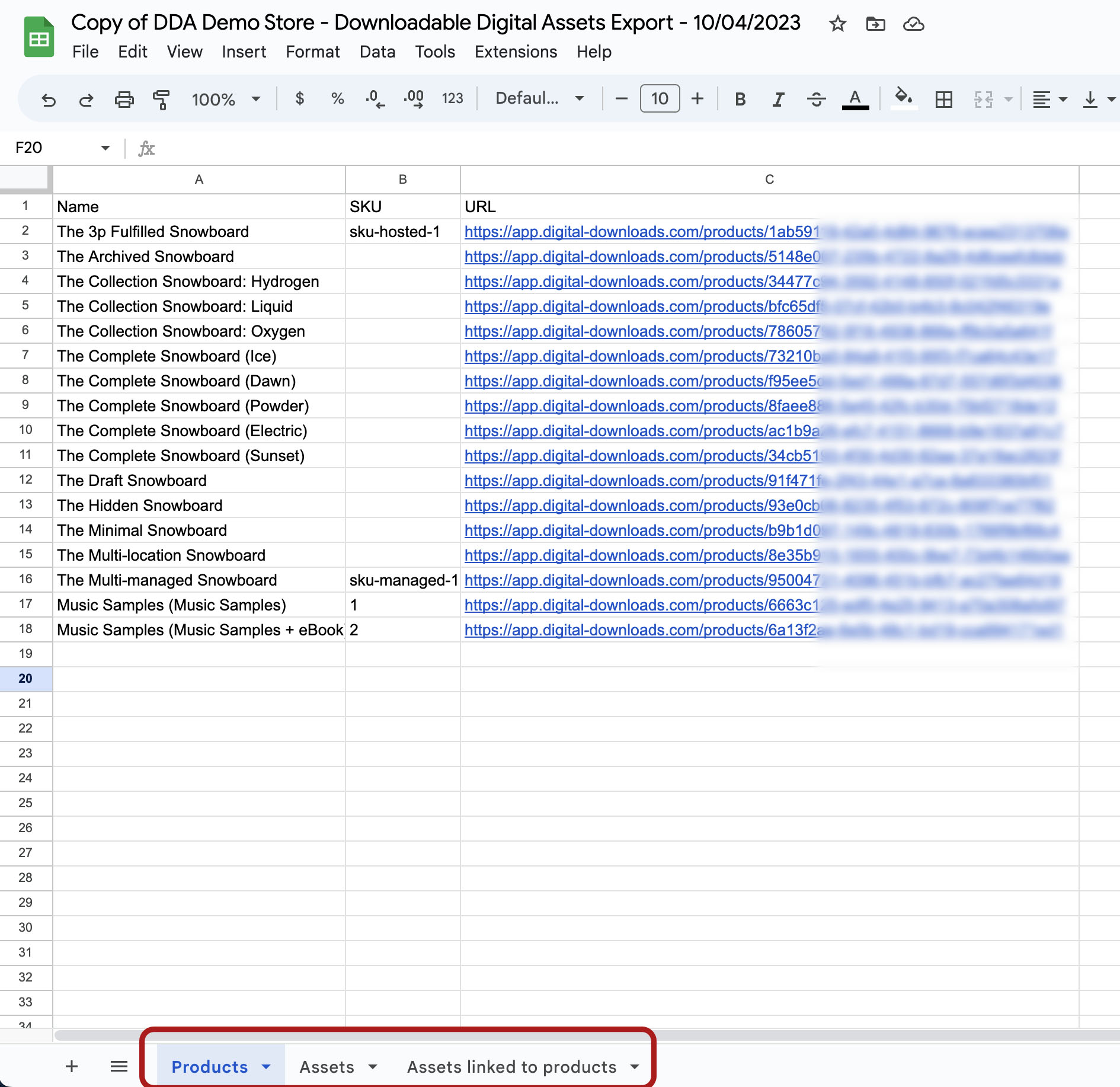
Step 3 – Make a copy (optional)
You can make a copy if you would like to keep your own version of it for your records.

