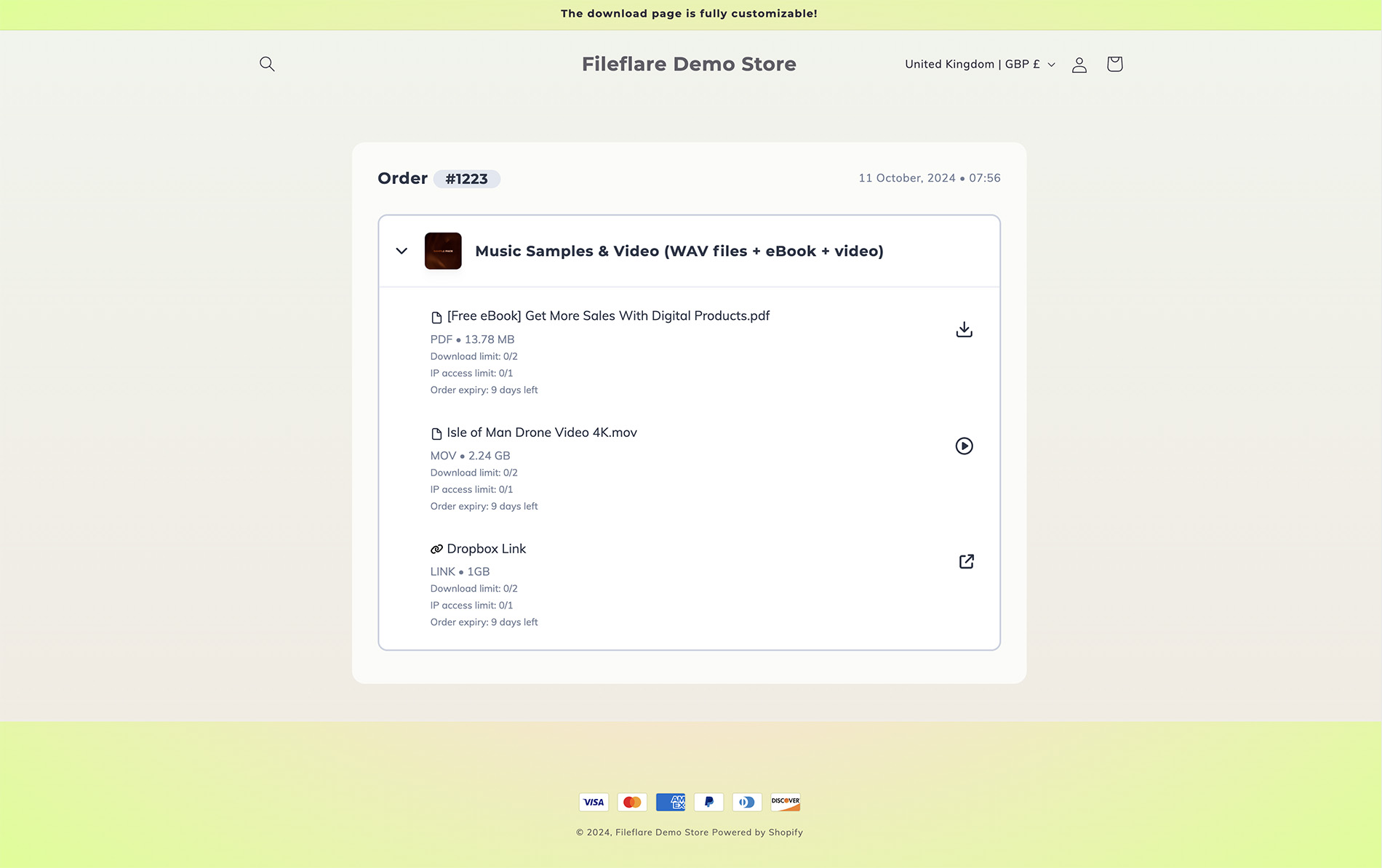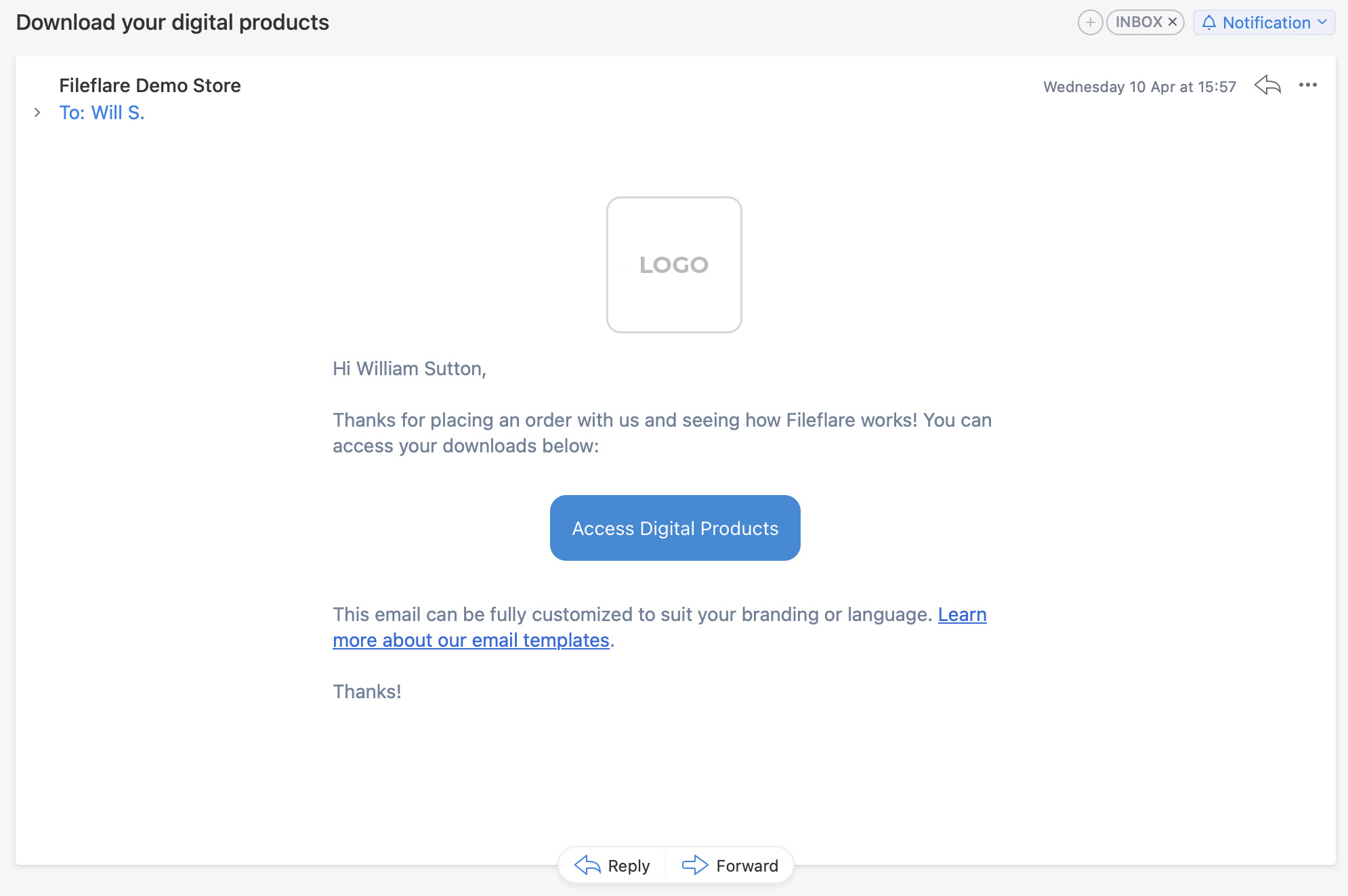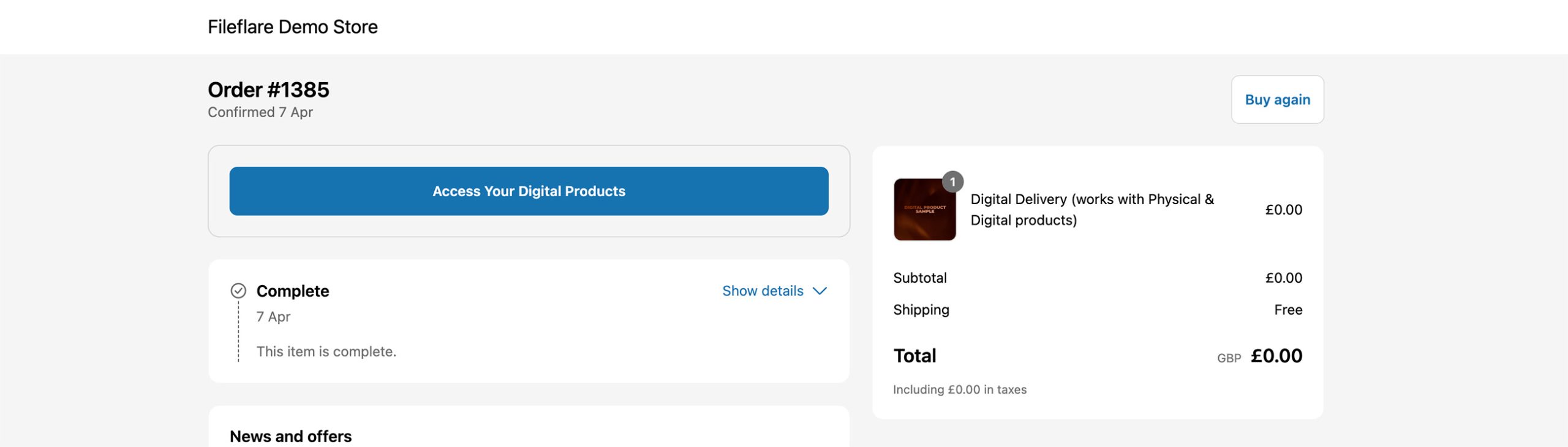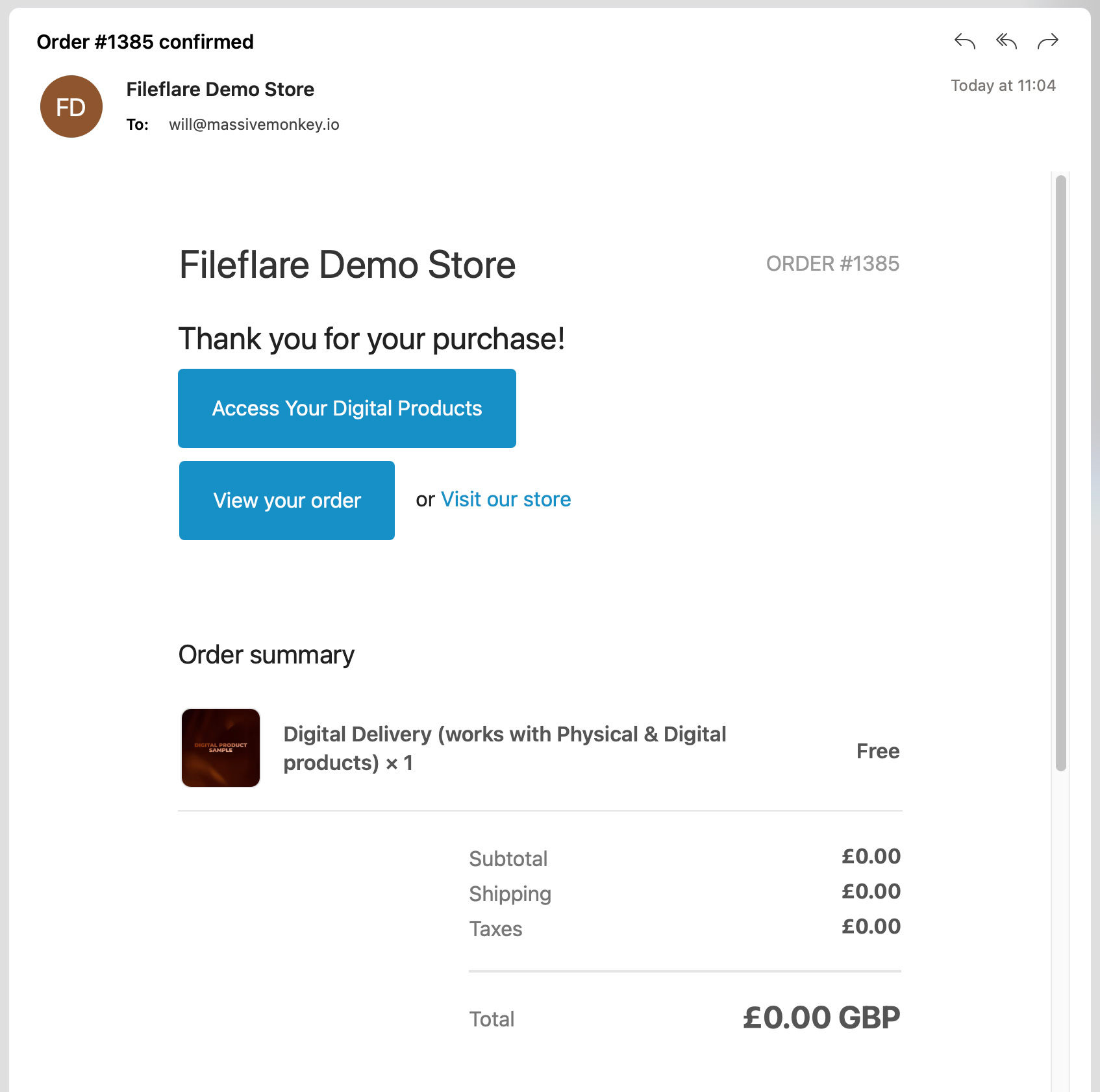Getting Started
Unlimited bandwidth, unlimited orders, & unlimited products.
Sell any type of digital file & any file size.
eBooks
PDFs
Software
Videos
Audio
Zips
Images
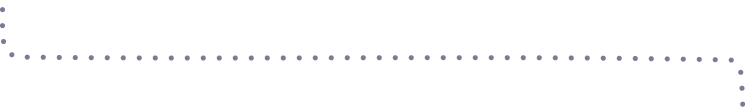
Add your Products in Shopify
- Go to the “Products” page in your Shopify account
- Click the “Add product” button to begin adding your products.
Note:
If the product is digital, ensure that you set the product as digital by going to the “Shipping” section and disabling the option “This is a physical product”.
Note: you can also deliver files along with physical products.
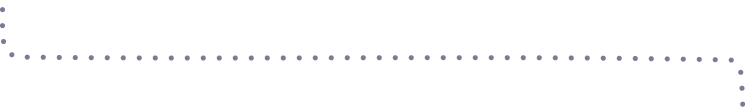
Upload & attach files to products in Fileflare
- Go to your product page in Fileflare
- Click the “Upload & attach” button to upload your files
When a Shopify product is ordered, the attached files will be delivered to the customer.
Got thousands of products? Bulk attach assets to products.
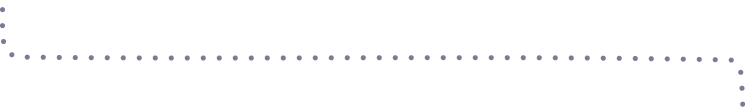
Customize settings
Now you can customize your settings to suit your brand.
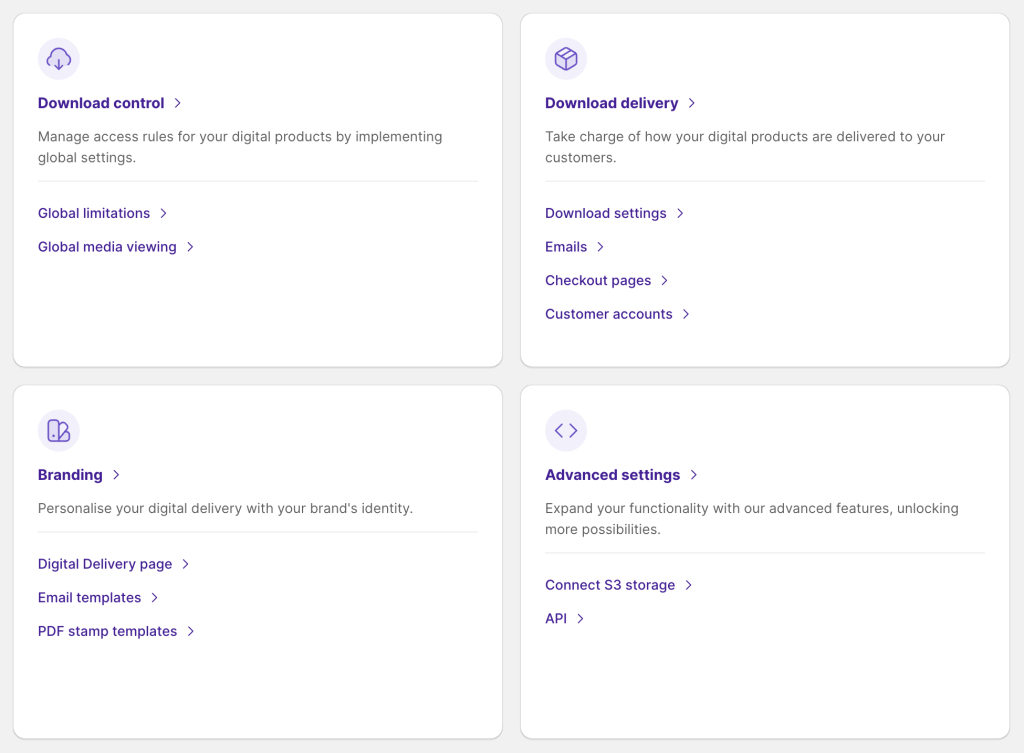
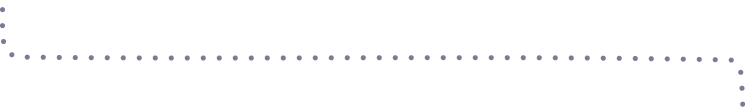
That's it!
Now, you’re armed & ready to sell!
Once the files are attached to the Shopify products, Fileflare will automatically deliver the attached files when the product is sold!
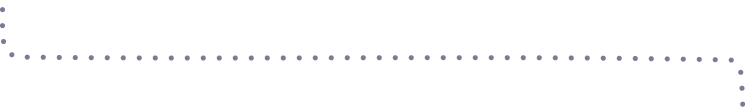
View our Tips & Tricks
We have a range of tips & tricks to help you make the most of Fileflare.
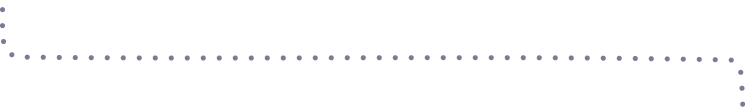
Delivery methods
The Fileflare download email
Fileflare will send download emails to your customers.
You can choose between showing a button in the email that links to the download page on your store, or a bullet point list of downloads.
You can also customise the colour and styling of the button.
The Checkout Thank You & Order Status pages
This is available on all paid plans. The downloads will show on the Thank you page for every customer that places an order.
You can enable the checkout links by upgrading to a paid plan. Learn more.
Customer account downloads
This is available on the Premium plan. You can show the downloads inside the customer account order pages.
This improves your store’s reputation and allows you to have a valuable portal for customers to access everything whenever they need.
Fileflare also integrates with popular customer account apps, such as Froonze and CustomerHub.
Shopify Order Confirmation email downloads
You can add the download details to the Shopify order conformation email button that links directly to the Order Status page where the downloads are shown.
You will need any paid plan for this to be enabled because you need the checkout links to be enabled for the downloads to show on the Order Status page.