The Problems with Shopify’s Digital Downloads App
Shopify’s Digital Downloads app is free, which makes it appealing for new merchants, but it comes with significant drawbacks. Based on user feedback and industry insights, here are the most common issues:
- Limited to 1 Attachment: You can only attach one file to each product, which is restrictive for merchants selling bundles or multiple files.
- No Advanced Security Features: The app lacks robust fraud protection or PDF stamping to prevent unauthorized sharing of digital files.
- Poor Customer Experience: Download links historically break or dissapear. Just look at the reviews.
- Poor Support: This app lacks support help or suport expertise. You need to contact Shopify’s support, but no one know how it works so you just get general help.
- Inconsistent Performance: Recent reviews highlight bugs, such as file upload failures and email sync issues, requiring technical support to resolve.
- Basic Customization: Limited options for branding emails or download pages, making it hard to align with your store’s aesthetic.
- Maximum file size of 5GB: It’s only possible to uplaod up to 5GB per file.
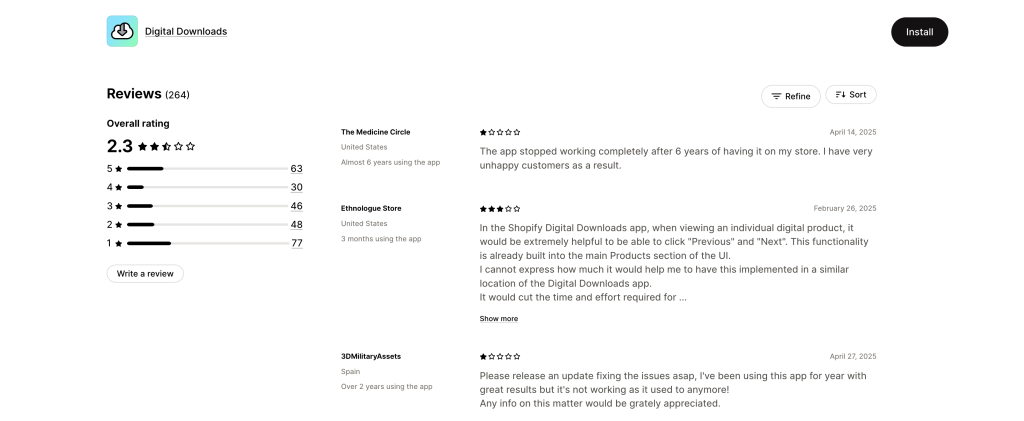
Alternative Digital Download apps
What to look for?
There are a few things to look out for when getting a new app:
- A good migration process: The app must have a nice migration process to make life easy. Fileflare has a great migration process and service.
- Easy setup: Easy setup is crucial. It’s already hard enough to migrate.
- Customer experience: Apps that are out there just for money don’t care about customer experience. Find the right one that does care.
- Reasonable pricing: There. are too many Shopify apps out there which are extortionate and just rip people off. Many who cheat the review system and make it look like they are good.
- Scalability: Many apps, like Shopify’s Digital Downloads app is only good for beginners. Once you start to scale, you need to upgrade, and they don’t have any options. Find an app that grows with you (Fileflare).
- Security features: It’s important to have file protection features to prevent fraud.
- Constant updates: An app that is growing with you and expanding their features.
- Flexible file management: Ability to attach multiple files to products or variants and support various file types (PDFs, MP4s, ZIPs, etc.).
The best alternative
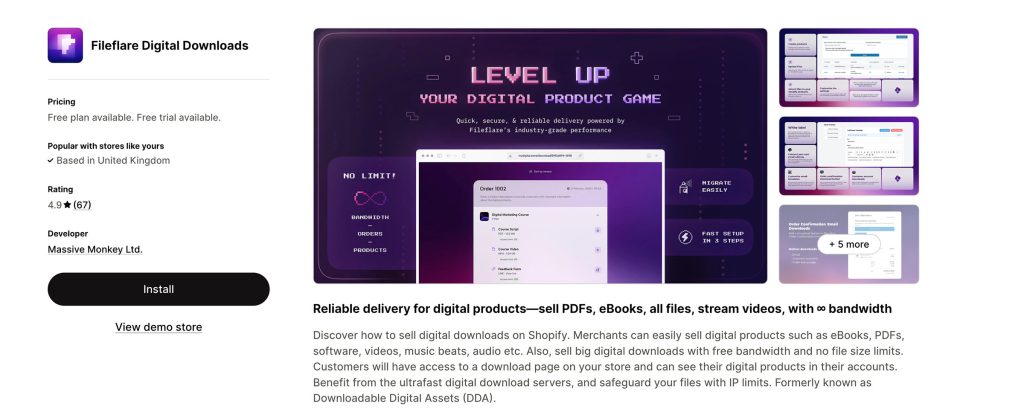
Fileflare was built by Shopify Experts who found that the digital downloads app on the marketplace just weren’t right for their clients. They decided to build it themselves to make a good app that actually cares about experience.
The app is built upon over a decade of knowledge on the Shopify ecosystem, so it’s built with merchants in mind.
Key features and benefits
- Automated link branding: The app uses your store’s domain name for download links automatically. No setup needed.
- Unlimited download bandwidth: It features unlimited download bandwidth, which is completely free forever. Perfect for stores selling or transferring large files.
- Unlimited file attachments: Attach multiple files to a single product or variant, great for bundles or complex digital offerings.
- Advanced security: Features like PDF stamping, IP limitations, and integration with Shopify’s fraud system prevent malicious customers from abusing your system.
- Best content delivery network: Fileflare utilises the same delivery network as Shopify to provide the fastest download speeds for anyone in the world.
- Instant worldwide delivery: Customers receive downloads instantly. No waiting for minutes or hours for downlaods to be available.
- Customisable branding: Easily customise your email templates, and how your delivery pages look.
- Wide integration options: Easily integrate with other apps, such as AfterSell, Bundle apps, all customer account apps, and much more.
- Scalable storage: Offers unlimited bandwidth and flexible storage plans, including support for integrating your own S3-compatible servers.
- Free plan available: Start with a free plan that includes core features, with affordable paid plans starting at $9/month for advanced needs. All reasonable and no extortionate or hidden costs.
- Bulk setup benefits: Bulk upload and attach millions of files using CSV. Shopify’s app only allows you to attach a file one by one to each product, which doesn’t work for stores with thousands of files.
See the intro guide to understand how easy it is to set up. Also, please check out our Reco Alternative Products Shopify app.
User success stories
Fileflare’s reviews:
Merchants who switched to Fileflare report significant improvements:
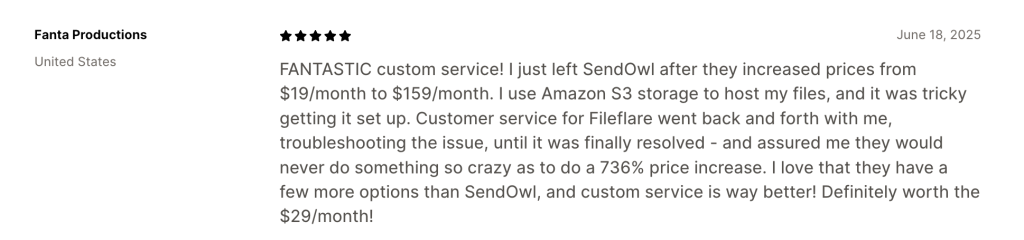
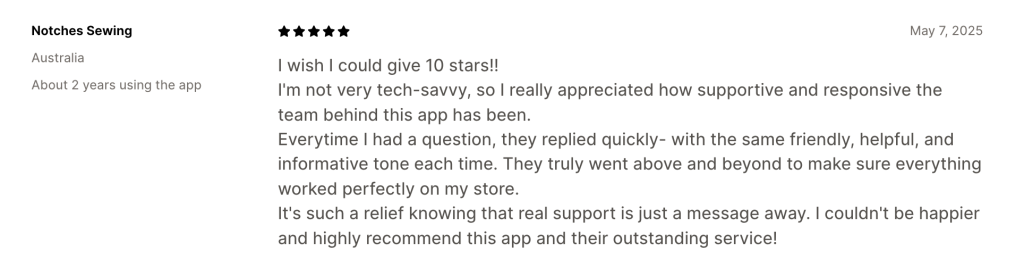
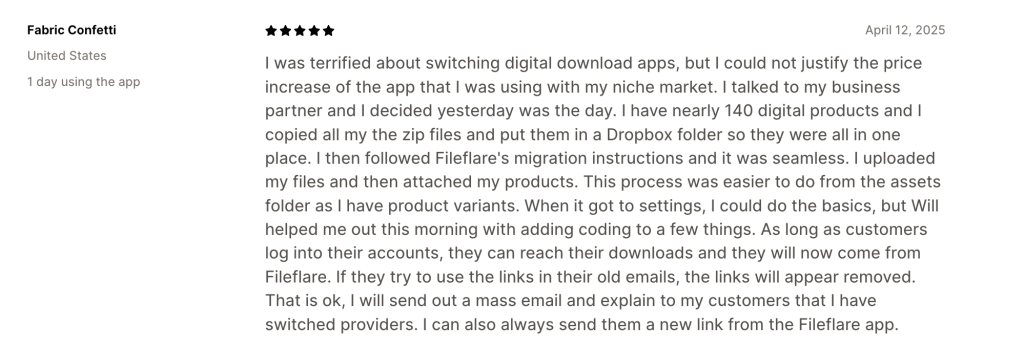
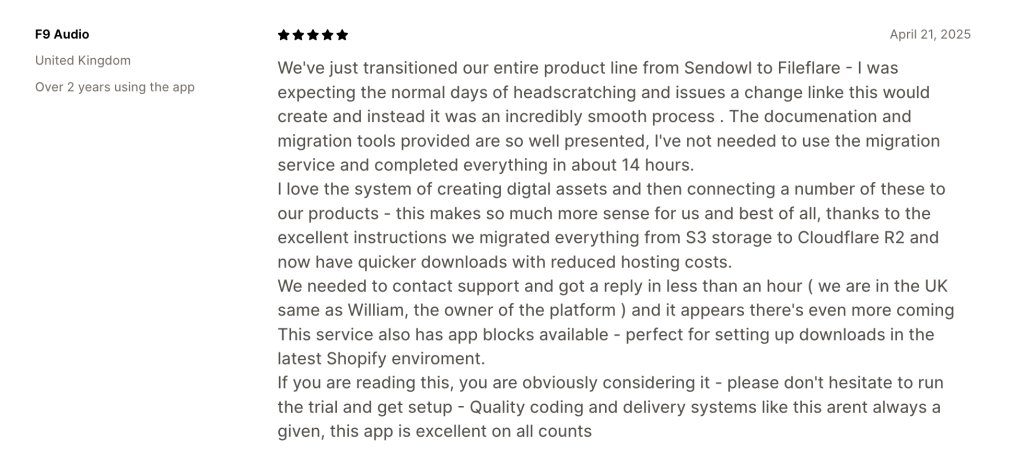
View more reviews for Fileflare.
Shopify’s reviews:
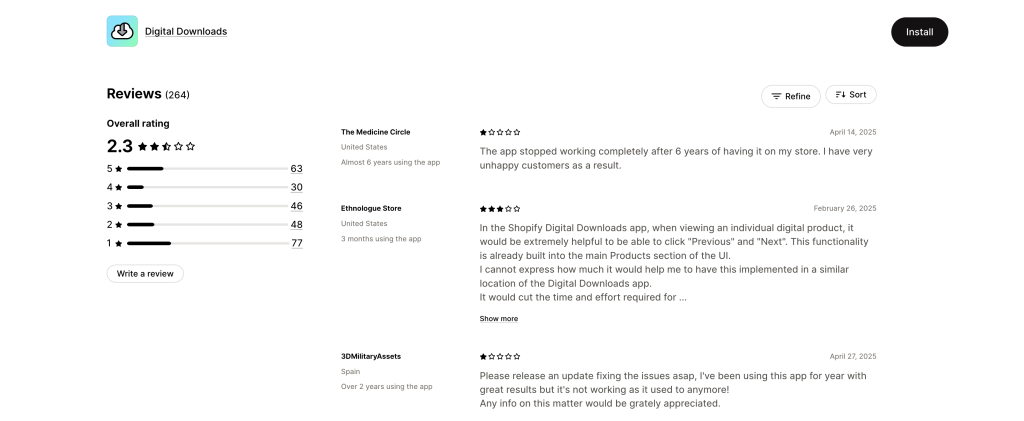
Fileflare vs. Shopify Digital Downloads: Side-by-Side Comparison
| Features | Fileflare Digital Downloads | Shopify Digital Downloads |
|---|---|---|
| Automated link branding | Uses your store’s domain automatically | Not supported |
| Download bandwidth | Unlimited and free forever | Limited, potential throttling |
| File attachments | Multiple files per product/variant | One file per product |
| Security | PDF stamping, IP limits, fraud checks | Basic security, no stamping/IP limits |
| Content delivery | Shopify’s global CDN for fast downloads | Shopify CDN but limited performance |
| Delivery speed | Instant worldwide delivery | Sometimes delayed |
| Branding customisation | Customisable emails & delivery pages | Limited/no customisation |
| Integration options | Wide app integrations (AfterSell, bundles, customer account apps, etc.) | No integrations |
| Storage options | No max upload file size. Flexible storage + S3-compatible storage integration | Max 5GB file upload. No external storage options |
| Free plan | Free plan available | Free but basic functionality |
| Setup | Quick & easy migration or setup | Basic but limited bulk features |
| Customer focus | Focused on strong customer experience | Not actively maintained/improved |
| Pricing | Free plan & reasonable, transparent pricing (max $29/month) | Free but lacks scalability |
| Scalability | Grows with your business | Suitable only for beginners |