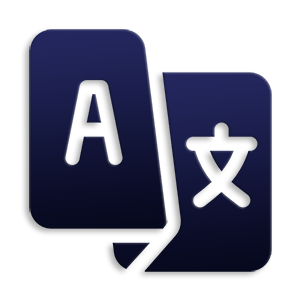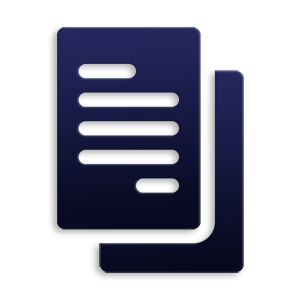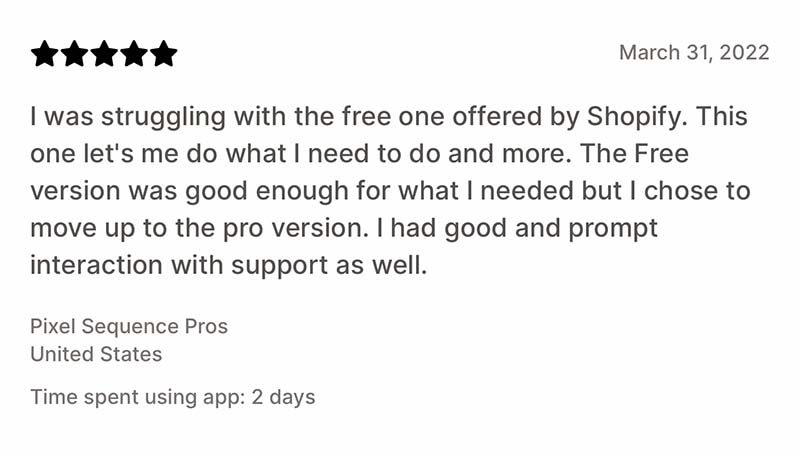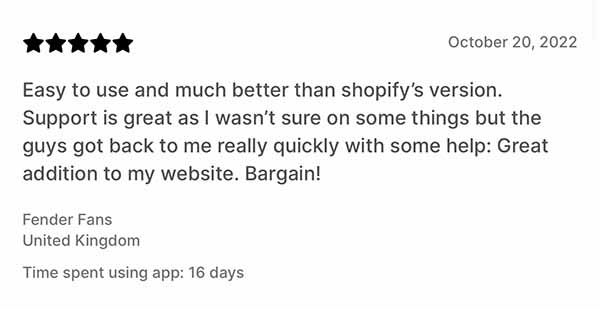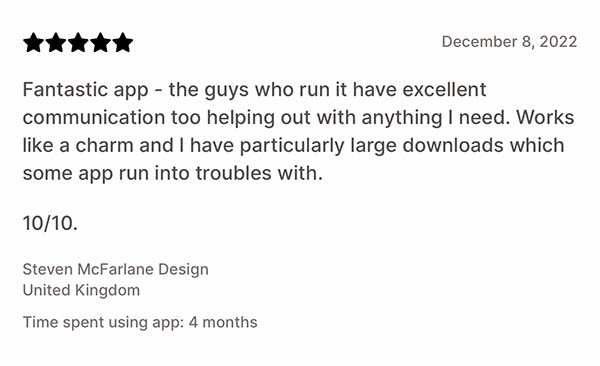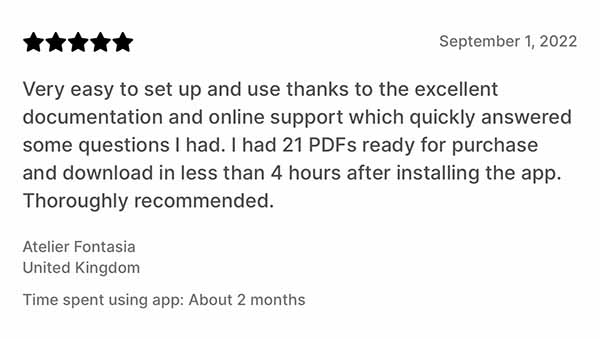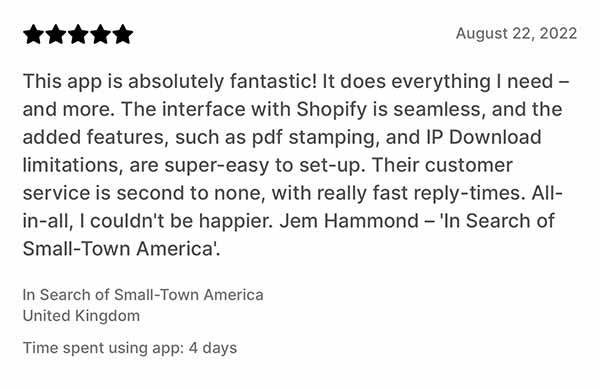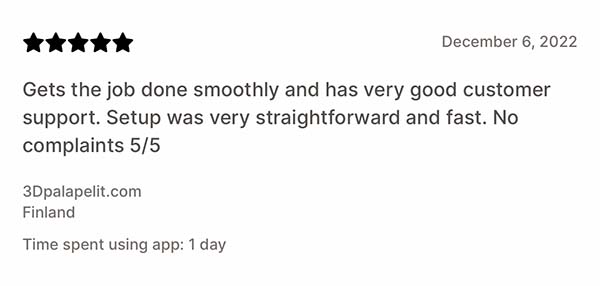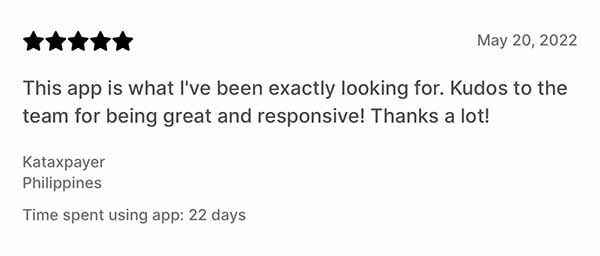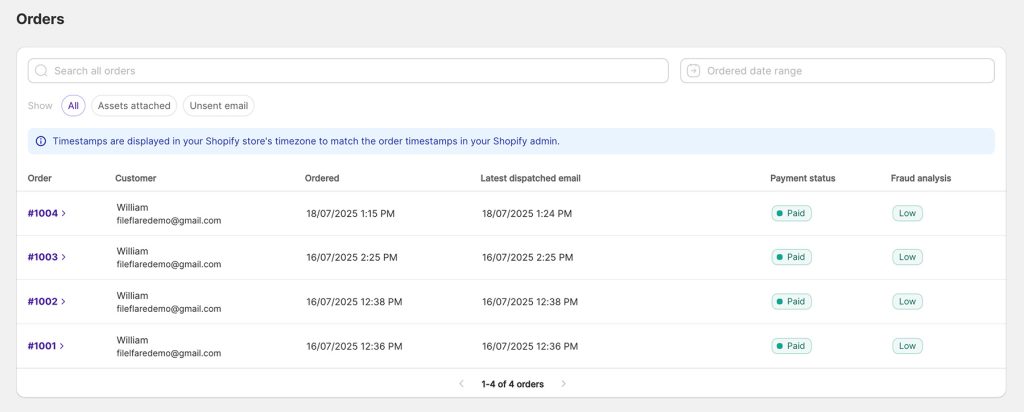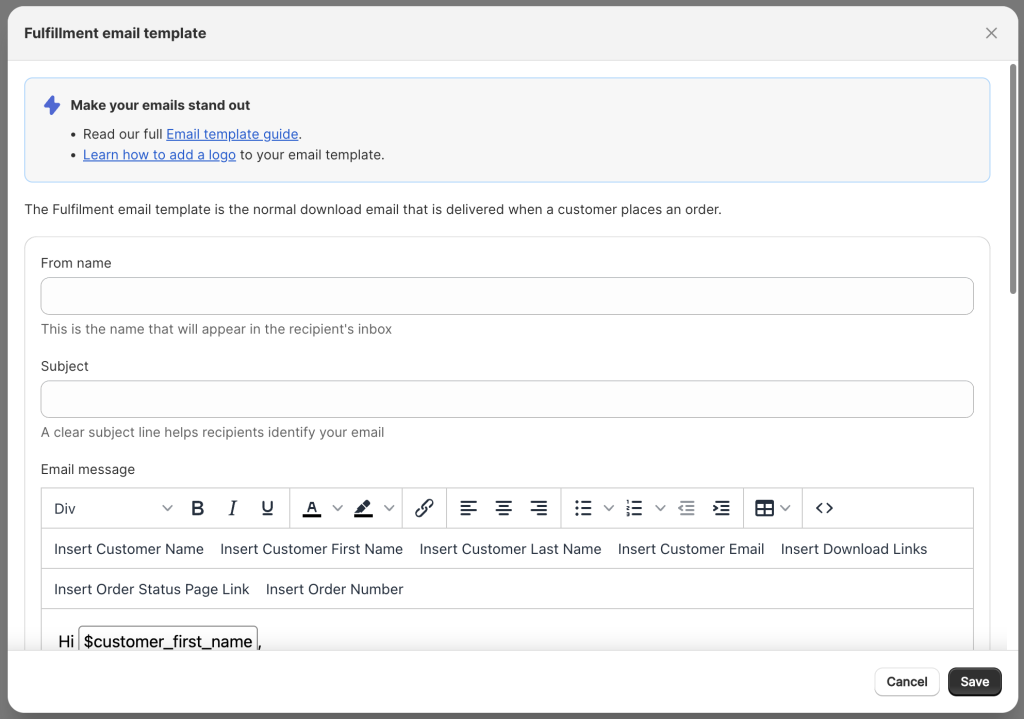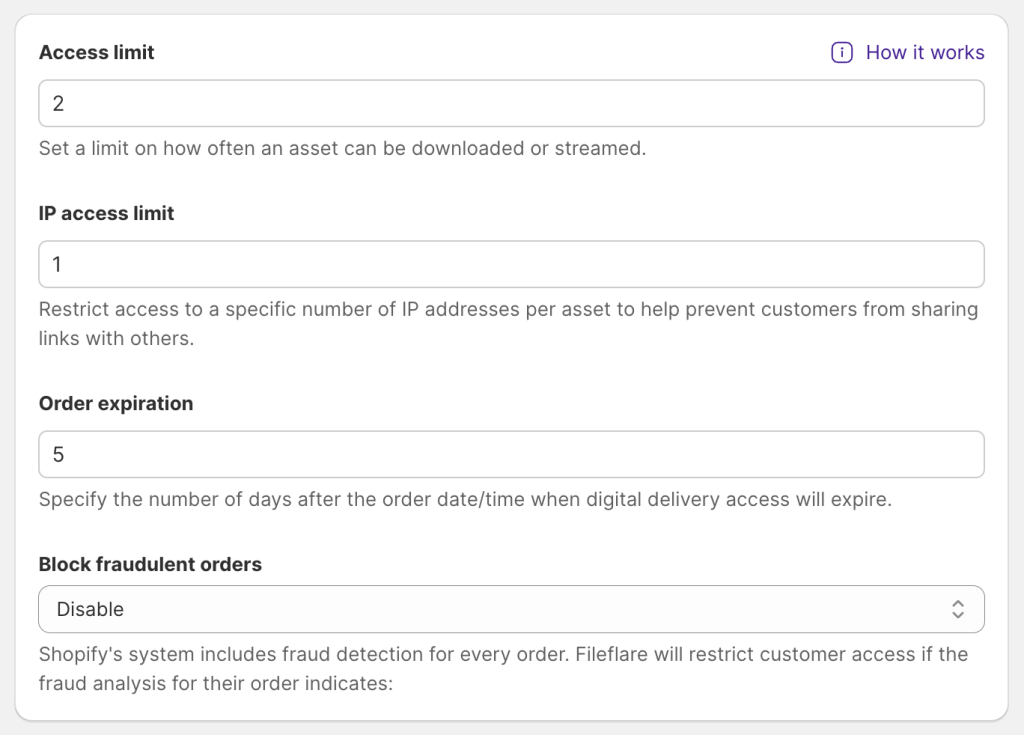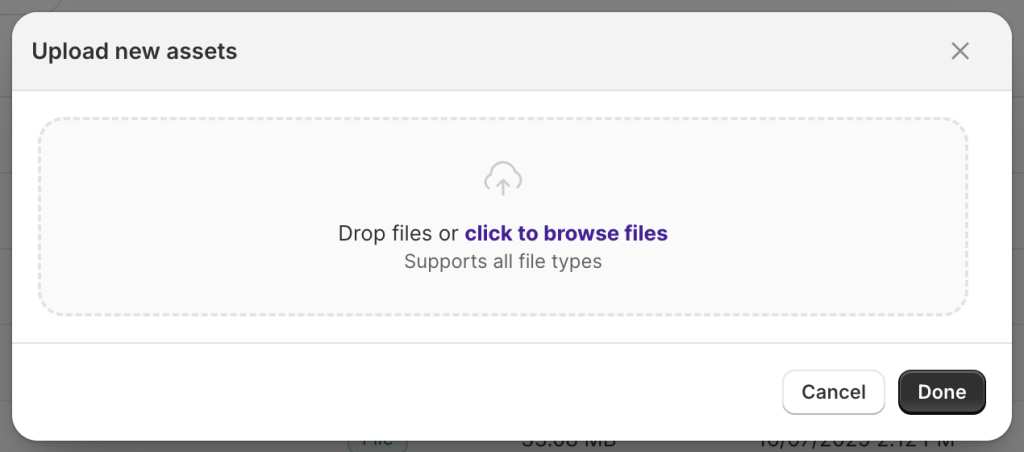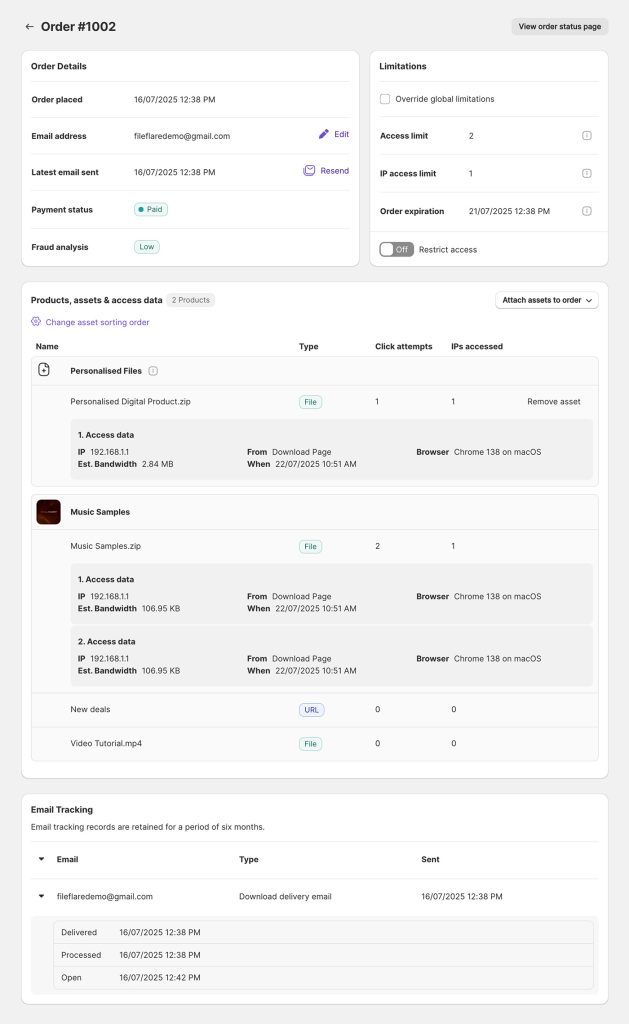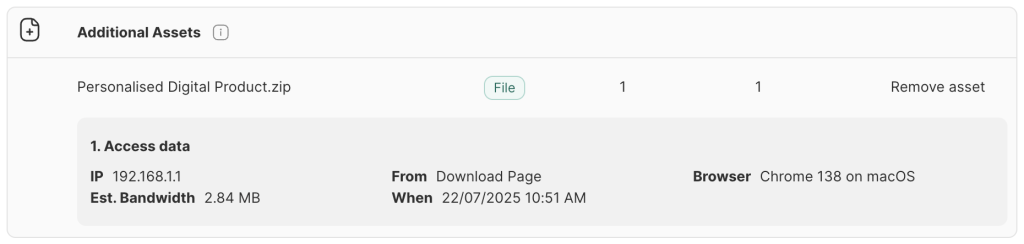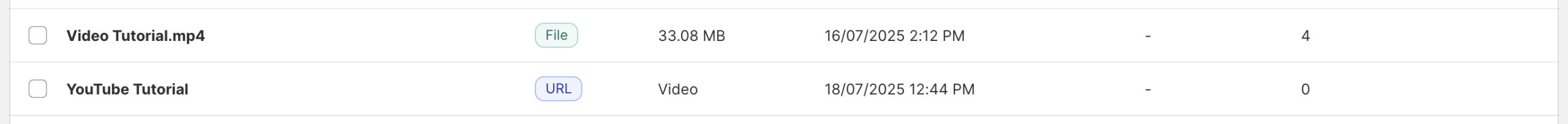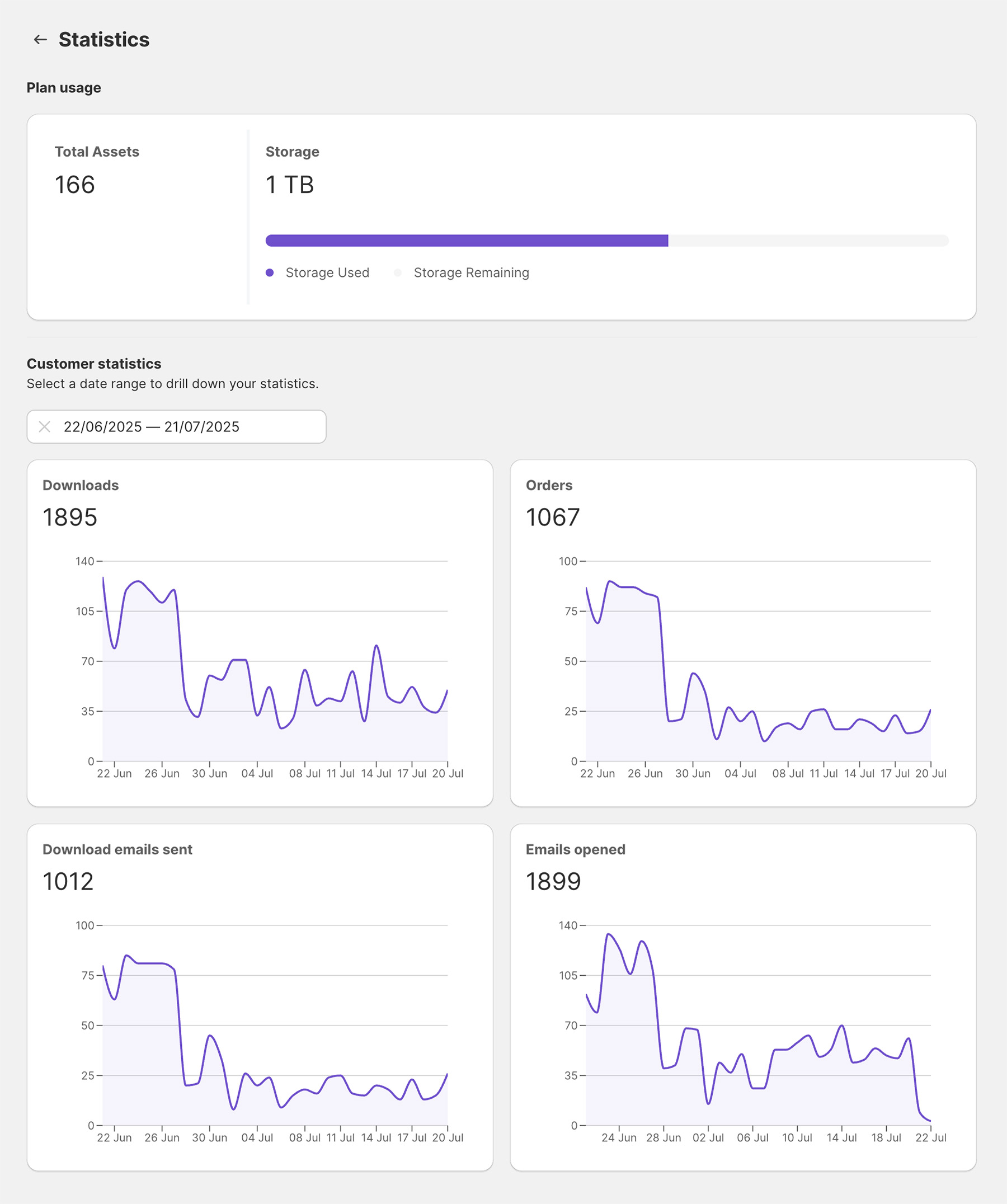The Most Reliable
Shopify Digital Downloads App
Built by Shopify store builders who use & rely on this app everyday for digital product delivery
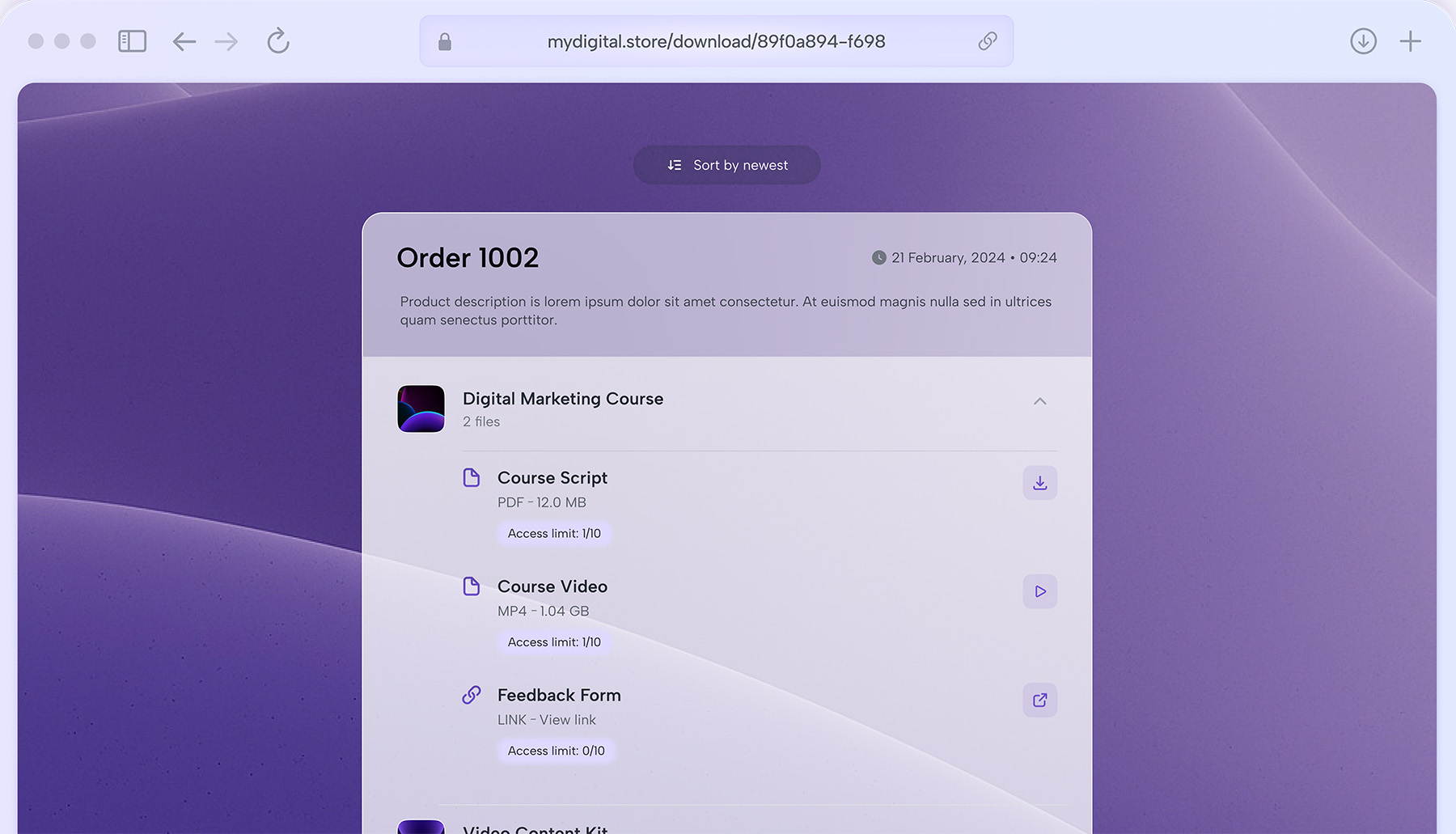
Introducing
Fileflare
Join us with the most advanced digital product delivery app on Shopify. Automatically deliver secure download links to your customers with our high-grade server infrastructure. It doesn’t matter if you sell 1 or 100,000 products per day – everything is automated and reliable.
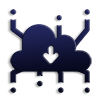
Unlimited Bandwidth, Products & Orders
Don’t worry about excessive bandwidth costs. Sell large digital files easily with no limits.
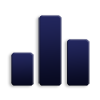
Detailed
Statistics
Keep an eye on your stats to understand how your customers are downloading.
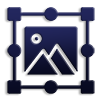

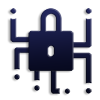
High-grade
security
Secure your precious digital products with our high-end secure system.

Set a limit on how many IP addresses can download files per order to prevent file sharing.
Improve Your Shopify Digital Product Delivery
Benefits for everyone
- Protect your digital files from copyright
- Improve customer checkout experience
- Block fraudulent order downloads
- Does not slow down your store
- 100% Deliverability rates
- Fastest download speeds
- Easy-to-use interface
- 24/7 Fast support

Migrate easily today
Upgrade from Shopify’s “Digital Downloads” app and get a more reliable experience with scaling options to grow.

Catered for large digital files
Catering for everyone. Free unlimited download and streaming bandwidth on all plans. No hidden charges.
Feedback from our customers
If you have a question, then we’re here to answer as quickly as possible. You’ll be speaking directly to the creators. We pride ourselves on ultra-fast support, replying to every customer as soon as possible.
Block fraudulent orders
We have integrated with Shopify’s fraud system, allowing complete control over download emails.
Receive notifications when an order is flagged as high or medium risk fraud, and halt the automated download email. You can then send the download email once you have verified it’s a genuine order.
PDF Stamping
PDF Stamping is important to protect your downloads from copyright. This helps prevent the customers from sharing their PDF files with other by stamping their name, email & order number on the PDF pages.
You can also lock the PDF so it cannot be edited by your customer, permanently printing their details on the PDF. Learn more about selling PDFs on Shopify here.
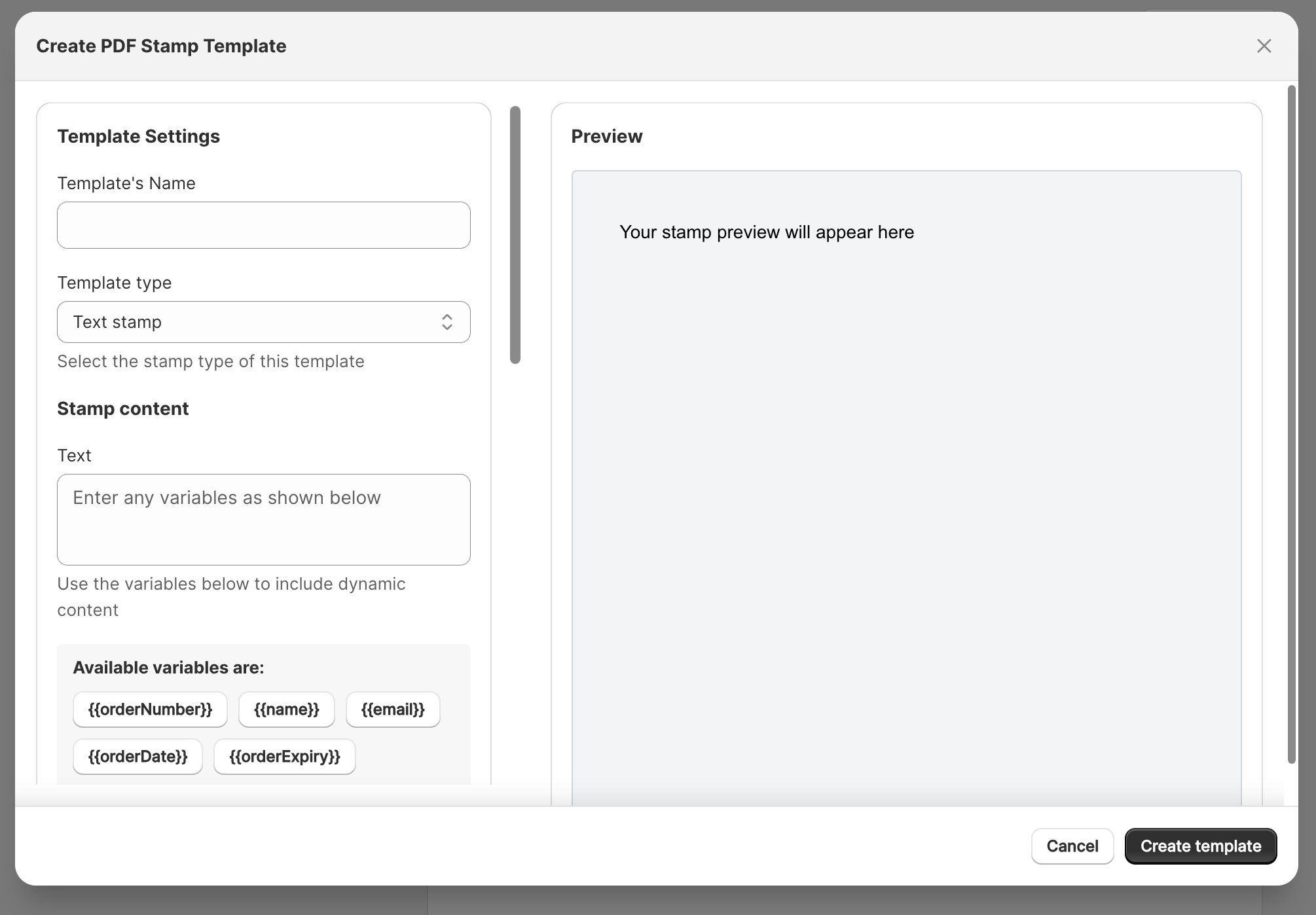
Email tracking
A unique feature we provide over other digital download apps is allowing you to track all your customers emails. Giving you the ability to see if they have opened, bounced, or fallen into the spam folder.
Learn more about Email Tracking.
Set IP limitations
One of our proud features is being able to allow a certain amount of IP addresses to downloading the files. An IP address is a way to see the location of your customer’s computer. It’s now possible to block other IP addresses at different locations from accessing the downloads.
For example, if you set that only one IP address can download, then if a customer sends the download email to another person, that second person will be blocked from downloading the files.
File uploading
With our cutting-edge file uploader, we send your files directly to top-grade servers.
This removes the double handling of data and allows for much faster transfer speeds. Not to mention this removes the middle man in traditional uploaders, thus less moving parts and less chance of things going wrong!
Fileflare has the ability to upload any file type that you desire, and there’s no limit on file size as long as you have enough storage allocated in your plan.
Also, one thing to mention, we allow you to use your own S3-compatible server if you want!
Full control & order download analysis
- Set expiry dates
- Block download access
- Attach & deliver personalised assets
- Set release dates/times for pre-orders
- Restrict downloads to a number of IP addresses
- View the IP address of every download
- Change the email address
- Email tracking to see if emails have bounced or opened
- View how much bandwidth is being used on every download
Learn about the best methods to prevent your customers from sharing digital downloads using our Shopify app. The app also provides you with the ability to resend a download email to a customer & deliver personalised digital products.
Deliver URLs with orders
For example, if you have an unlisted YouTube video or a Dropbox link you want to deliver to your customers when they order, you can attach the URL to the product using our URL assets feature.

Supports all file tyes & sizes
Upload any file type & file size within your plan’s storage limit, from eBooks to software & much more.

Easy-to-use interface
We have crafted the easiest and most efficient UI to enhance user experience.
How does it work?
Go to the Shopify app store and install Downloadable Digital Assets onto your store.
Go to the app > go to the “Assets” page > click the “Upload new assets” button and simply upload any file type.
All you need to do now is attach the uploaded assets to your variants or products. Once attached, the app is armed and ready to deliver to your customers!
Go to the Settings page and take a look at our features. There are many choices to help protect your digital downloads. You can even brand the app, so your customers only see your email and customisations.
Add your Products in Shopify
- Go to the “Products” page in your Shopify account
- Click the “Add product” button to begin adding your products.
Upload & attach files in Fileflare
- Go to Fileflare and go to the Products page
- Click the “Upload & attach” button
Done
Once the files are attached to the products, you are armed and ready to deliver files!
Watch our video walkthrough
There’s nothing better than being shown exactly how to do things.
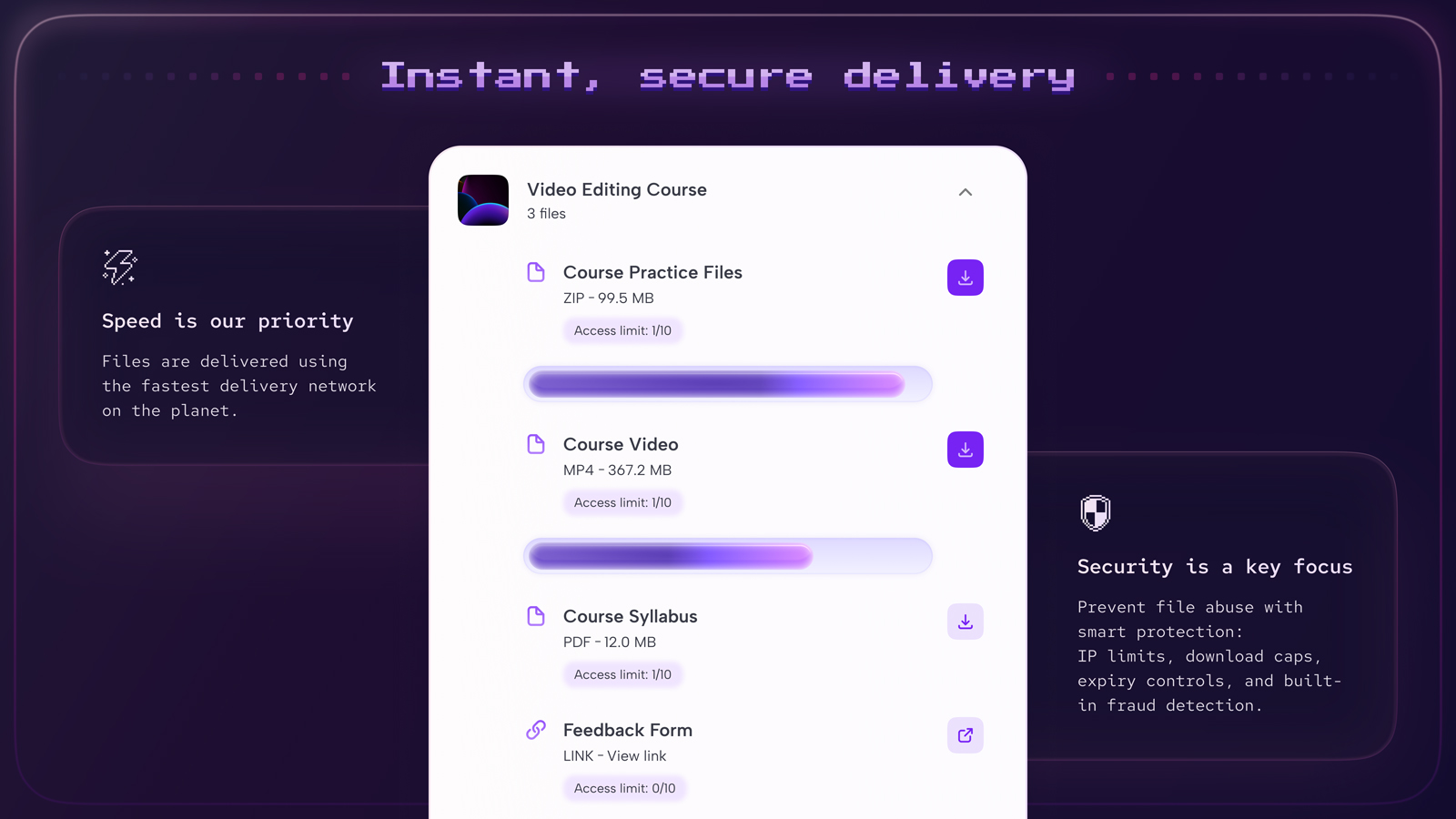

100% Deliverability
Deliver 100% of the time with our highly reputable, fully compliant email servers & download delivery capabilities.

24/7 Reliability
Our services utilise market-leading infrastructure & the world’s fastest content delivery networks for unparalleled performance.
4 Methods to deliver digital downloads

Fileflare Emails
Available on all plans, this is the easiest method to deliver your assets to customers.

Shopify Emails
Add a download button to Shopify's Order Confirmation email that delivers customer's downloads.

Thank You page
The fastest way a customer can receive their digital downloads is on the Shopify Order Status page.
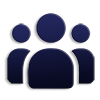
Customer Accounts
Make your brand look professional by showing the digital products inside the customers' accounts.
Pricing plans
14-day free trial
A 14-day free trial is available on all paid plans. A free lifetime plan is available too.
Get 2 months free
Get 2 months free with yearly plans. Available in-app by going to the plan upgrade page.
Cancel at any time
Upgrade, downgrade, or cancel your plan at any time. No sneaky contracts or commitments.
Free
- 20MB Storage
- Attach 1 file per product
- Unlimited bandwidth
Features on all plans
- Deliver downloads via email
- Deliver external URLs ⓘ
- Set asset download limit ⓘ
- Upload any file type or size
- Ultrafast download speeds
- Contact for custom plan
Basic
- 1GB Storage
- Attach unlimited files
- Unlimited bandwidth
Features
- Everything in the free plan
- Thank you page downloads ⓘ
- Fileflare watermark removed
- PDF Stamping - 1 template ⓘ
- Stats dashboard
- Data reports ⓘ
- Set order expiry ⓘ
- Sell personalized digital files ⓘ
- Attach files to an order
- Update file & notify ⓘ
- API ⓘ
Growth
$29USD/month
- 100GB Storage
- Attach unlimited files
- Unlimited bandwidth
Features
- Everything in previous plans
- Shopify order confirmation email integration ⓘ
- PDF Stamping - unlimited ⓘ
- Block fraudulent orders ⓘ
- Customise email templates ⓘ
- Email tracking ⓘ
- Integrate your own S3 server ⓘ
- CSV bulk import ⓘ
- Change email button colour
- Integrate own sender email ⓘ
Premium
$39USD/month
- 1TB Storage (more available) ⓘ
- Attach unlimited files
- Unlimited bandwidth
Features
- Everything in previous plans
- Connect your email address ⓘ
- Set IP address limitations ⓘ
- Customer account downloads ⓘ
- Set release dates on files ⓘ
- Video streaming ⓘ
Improve your
Shopify digital download delivery today
Our app is all you’ll need to keep your digital products secure. View our Beginner’s Guide or FAQ to get set up today. Contact us if you need any more information or help. We will get back to you as soon as possible.
Available worldwide on the Shopify App Store.